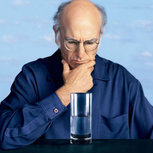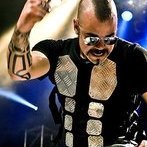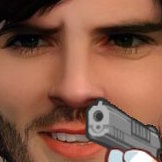Search the Community
Showing results for 'Account Bound'.
Found 6615 results
-

Unbanning players before Battleye..WOW
Selali replied to Defibrillator's topic in General Discussion Archive
I just wanted to jump in here and comment about this. We are not doing unbanning for any account that was banned for cheating. We are reviewing accounts that were banned for other reasons so, yes, there are a few accounts that are being unbanned. Even if they say that they were banned for cheating and now have their account back, it is not true. We are still following this post: Selali -

Unbanning players before Battleye..WOW
vsb replied to Defibrillator's topic in General Discussion Archive
everything checked out, apparently there was some sort of issue with the account itself, there was no unban from orbit from my pov theres no longer a conflicting issue here, just a mistake on my account/my end -

Unbanning players before Battleye..WOW
Deftonez replied to Defibrillator's topic in General Discussion Archive
my account has been banned for almost 2 years by fairfight for "cheating" which was an incorrect decision made by the gamersfirst management, and I've been waiting for almost 2 years since my ban to appeal it and find out why i was flagged or just banned out of spite -

Unbanning players before Battleye..WOW
Lixil replied to Defibrillator's topic in General Discussion Archive
Checking your accounts out at this moment. -

Unbanning players before Battleye..WOW
vsb replied to Defibrillator's topic in General Discussion Archive
i think most of us are aware of the posted process, but the issue is that these accounts were banned by ff and are now unbanned at the very least, in my case the ban reason of cheating was correct, so unless they decided to file it under a different violation theres something happening here -
Of course, first thing's first there needs to be a solution that prevents mission griefing from happening. Reporting is absolutely an inadequate solution as select teams may sometimes have clan mates log in (through a VPN) to alts to grief objectives and won't care if their alt account gets banned. Second is that missions really need to be rebalanced, somehow. Enforcer missions are harder since they have enforcer exclusive objectives like phone booths which are usually in the middle of the road. Meanwhile Crim's have some exclusive objectives are always in CQC. Third, crims are able to bribe crim contacts (pretty stupid btw, you should be bribing cops, not other criminals to lower notoreity) to reduce notereity down to 1 before every mission. Meanwhile enforcers can not bribe and are forced to either rejoin the district to reset or become P5 during the mission and be at a massive disadvantage.
-

Unbanning players before Battleye..WOW
vsb replied to Defibrillator's topic in General Discussion Archive
actually asked this question last night in discord i personally feel this information is incorrect, as an old account of mine was unbanned this account recieved an email stating that it was ff banned for cheating (idk how orbit feels about old g1 support messages being posted, so ill hold off on that) just wondering if theres some internal miscommunication happening at orbit -
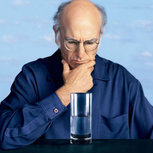
To matt regarding intigrating BattleEye
LaQuandra replied to Ebola-Chan's topic in General Discussion Archive
Didn't G1 say you could reroll but still banned rerollers at their own discretion whether they cheated or not? Considering it is a free to play game and there are numerous ways to hide your true identity, who cares if a "cheater" wants to reroll as long as they aren't cheating? If they cheat again shouldn't the anti-cheat catch them? Seems like tracking said cheater would be impossible if the reroller wanted to stay anonymous. Obviously cheaters do not value their accounts as much as legitimate players considering they put their accounts at risk each time they log in. I never got the impression that LO was lenient on cheaters or had any positive attitude. He just stated that the old anti cheat system was heavily flawed and didn't have much faith in it. Not sure where this whole idea that he wouldn't perma ban anyone came from. -

Unbanning players before Battleye..WOW
Hollowchick replied to Defibrillator's topic in General Discussion Archive
The unbans that I personally can speak of were not because of cheats though. Like my account got banned in midst of that chargeback - "We hold your account ransom pay us to play again" bullshoot that G1 pulled off. After not paying that for two years Lixil just unbanned me when I explained the situation, without even having to pay for anything. So all in all I can't say my experience with that is negative. -

To matt regarding intigrating BattleEye
vsb replied to Ebola-Chan's topic in General Discussion Archive
i dont think cooky is saying matt is against banning, as obviously the player cheated and should be punished, but that given the attitude towards cheating whether orbit would support allowing cheaters another chance after that punishment (being allowed to reroll on a fresh account with no tracking or w/e) for all we know it could be a combination of solutions where your fresh accounts are tracked but not banned until theres a flag, and after a certain number of "chances" you just start getting autobanned - this seems to have been g1's solution, albeit they were far too lenient with the number of second chances imo -

APB Reloaded Character Signature Generator
Spheri replied to magik's topic in Breakwater Galleria (Creations/Fan Art)
I'd definitely use it, we're free to use up to SEVEN (7) That's quite a lot of images we can use as long as they're within the bounds. It would be a cool to have it updated, then we can all run around with these signatures, and you'd maybe feel good about contributing to the forums. -

ARMAs and making up the difference (with poll)
FlavorJenni replied to Unclean's topic in General Discussion Archive
I feel that cutting prices and giving refunds on items purchased before the new owners took over isn't much of a good idea. Even more so that they make money on the purchase of credits, and not buying things off Armas. Other than content, I'd willing spend more money on Armas if they'd make clothing packs account-wide. I personally don't want refunds for multiple pack purchases, like back when G1 gave refunds after making weapons account-wide. -

Unbanning players before Battleye..WOW
CookiePuss replied to Defibrillator's topic in General Discussion Archive
I think maybe it just takes time to unban players, and with 17,000+ accounts to go through, they probably figured they better get started. And afaik, these players arent being notified they are unbanned. -
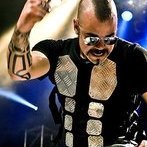
Unbanning players before Battleye..WOW
MySodium replied to Defibrillator's topic in General Discussion Archive
They'd have to be extremely stupid or autistic to get banned again after going through so much trouble to reclaim their banned accounts back in the first place, plus LO stated that they'd analyze each individual ban as word reached that some players were unjustly banned by the previous team... Everyone deserves a second chance in my point of view, even if they're cheating scum, as long as they faithfully follow the rules in the future (in this exceptional case) -
Being a Computer Science student helps with situations like these. If you create a program (game) that takes in input from the user, you only want a specific type of input, so you only allow the user to enter in what you give them, or what you want to give them. If they enter in something you don't want, you have to account for that, and prevent them from doing it. Hence: int input; cin >> input; while(true){ if(input <= 0) cout << "Please enter a value greater than zero" << endl; else { cout << "Thank you for entering a value" << endl; break; } } If the programmer doesn't want an integer less than or equal to zero, account for it, and prevent it. If Little Orbit doesn't want a user to edit ini files, have default values set, and overridden when the game starts. Oh wait, it already does that. Now, I'm not saying to and edit everything to be fine tuned to your heart's desire. EULA states you can't edit the game's files. Don't edit the files, if you get caught and banned for editing them, don't say you weren't warned. If that's not an adequate comparison. Apple Inc. doesn't want you to reverse engineer their operating system, MacOS. However, there's a big community that do that, they make PC's run MacOS, and they're called Hackintoshes. You can't go and publicize telling people to do it, Apple will sue you, but you can say that it can be done. If you do it, you're not going to get arrested or sued, Apple has bigger fish to fry. You'll be fine if you do it. Worst thing that can happen is Apple will disable your computer from connecting to their services. (Also, Apple says in their ToS and EULA to not use their computers for any sort of nuclear arms development or launch systems... soooo...?) *in case anyone gets upset, last statement was sarcastic*
-

Remove or lower rank requirements for all mods
NotZombieBiscuit replied to illgot's topic in General Discussion Archive
A vet player is still going to slam a new player in to the ground even if the entire setup was switched around; vets with no mods and star vs new players with 3 slots and any mods. This is not an issue with the mods or any other setups in general, it is just a consequence of the game's smaller population and games with progression in general. The only positive outcome I see from allowing mods at any rank is vets on new accounts being able to use whatever they want, and new players having everything right away. However this comes at the cost of destroying part of the games progression system and you could argue just allows vet players to have an even greater advantage on lower rank accounts due to being able to play with what they are familiar with. This is less of an issue with modifications and more of an issue with matchmaking struggling with the low population and new players unsure as to where to start. -
Summary: Decal customization is suddenly more limited then it used to be Description: Today I have decided to play APB once more, so I decided to make a car themed on one of my favorite games. well after I worked hard on all the decals that I was going to add on the vehicle of my choice, I noticed something off. as I placed the 5th decal, it said that my design was too complex and a couldn't place no more. strange enough, the counter said 6/50 was filled as it should be. is the counter starting to count the amount of shapes used in one decals into the max the car can have? in the past I was able to make much more complex decals than this and have more on my vehicles. P.S. I do have premium on my account still, so that isn't the issue. Steps taken: 1. Making sure game recognizes premium account 2. Restarting game 3. trying different symbols and vehicles to see if the limit is the same (it isn't) Results: The editor likes to say the designs are too complex but is inconsistent with how it judges it (ex. it will allow 5-6 moderately complex on one side of the car like the hood but it doesn't like it if it has decals on multiple sides like the driver and passengers door) Expected Results: It should allow the designs to save, especially on accounts where premium is present and the decal limit should be greatly increased
-
- vehicles
- decal customization
-
(and 3 more)
Tagged with:
-
The problem will be that the char names are server bound so if they were to do a server wide merge it will cause a lot of issues. But I think it's a good idea if they do it.
-
You should have requested the email change before Little Orbit took over. With the old support system, I got my email changed 2 days after sending a ticket. I didn't even have any transaction info, I just started account personal information as well as the IP addresses and locations from where I've logged in from.
-

Can we PLEASE go away with MARKETPLACE TAX?
Poperon replied to Thelnformer's topic in General Discussion Archive
This feature MUST NOT be taken off. This feature exists for a reason, that serves as a countermeasure against Real Cash Sellers. We don't need APB:R to become an AION or Lineage or whatever, with multiple fake cash sellers accounts all over the chat with: \/\/ \/\/ \/\/ . G E T U R D A M N C H E A P C A S H H E R E . C 0 M . R U S We already have more than enough toxicity and non-sense around in-game chats. -
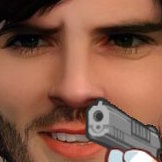
Can we PLEASE go away with MARKETPLACE TAX?
magik replied to Thelnformer's topic in General Discussion Archive
I posted a thread on the signature generator. Link: Upload the image it downloads to imgur (or your preferred site) and then right click it, copy image location, and then paste it into your signature on your edit account page. Sorry for being off topic. I voted to keep it, game needs a money sink, it's what keeps the inflation down, and prevents our game from having any legendary cost 500 million +, or any symbol costing 1 billion -
Anyone have any experience getting an account back that they were locked out of do to not having access to their old email? It's been 7 days since I filed my ticket, I'm curious as to how long it's taken for other people....
-
I'm all for a good civilized argument but these posts just make me mad, Battleye is easily the strictest anti-cheat out there and for that it's one of the best. Battleye requires EXTENSIVE testing as many other people have said and chances are they're in the testing phase at this point, as much as I'd like a patch for Battleye to come out tomorrow so I can get my account back I'm perfectly fine with waiting another few weeks on a polished Battleye.
-
Yes me and my wife have our own credit cards so sometimes I'll get her to give me or friend stuff. It's very annoying when you are banned. The easiest point of transaction is the paypal option I'm afraid. Unless you feel like contacting support. It should only apply a tiny extra charge. Edit: If it's stuck in your steam wallet you can probably just get steam to refund. I don't exactly know how the linking works because this is my first time actually rerolling. I believe you have to get support to link you account to your steam, because mine is still linked to my old account. Again sorry, not too sure. There are steam gift cards as well. So you could gift it to your wife/gf and then buy it. Sorry I wish I could help you.
-

Steam payment not showing up
ScarecrowXIII replied to KurtKlops's topic in General Discussion Archive
My linked account was banned, I was buying something for a reroll so I could stomach playing the game with my gf longer than 2 minutes. EDIT: Hence the signature below lol