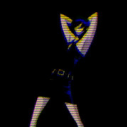-
Content Count
510 -
Joined
-
Last visited
Everything posted by TheSxW
-
mouses and keyboards uses drivers as software for macros ... they dont use ahk scripting for that ... that will be actually stupid to do this ...
-
PC specs, whats happening after this ? send current.log from game folder after this happends (and prefferably send this to support to not leak any informations)
-
on windows 1903 is working ok. but i dont update windows at all i have rtx 2080 Super and i have no troubles while playing apb ... at "semi" maxed out settings (max texture size is 1024 everything aboue could crash my game) 1. yup player respawning creates new object of player in game and als oincrease RAM usage so thats why its crashing 2. Waterfront is heavier map need more ressources 3. i dont know what to say to this ... check lower versions of windows 10 (like build 1903 which works for me) with older drivers - it could help but its not 100% sure
-
1 trial per character
-
i know that this 1% is applied to each 500JT bought so if you buy 25.000 you will have 250x 1% chance to get legendaries that 1 % is 1 % per 1x so it will roll 250 times and check if you win anything (i got 2 legendaries buying 25k) and about Legendaries its not that easy to explain each 7 day purchase is a 5% chance but in this time its add to each other as i understand 1st buy - 5% chance 2nd buy - 10% chance and so on so going on a roll chance you should be able to get legendaries from 40% of chance almost all the time (unless its broken and it will roll against you)
-
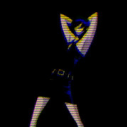
Permament banned after playing on brand new 2000€ laptop
TheSxW replied to Scheepy's topic in General Discussion Archive
@safdfsgkjhdgsjkhs Good one of my friends provide LO CEO with enough informations to ban all Autoit, Ahk (even the ones used wrappers) without false positives @Demonhead666 i will not be able to play 5000+ hours on one character i preffer multiaccounts tho ... PS. some time ago i got FairFighted by going out of bounds too much times which was counted as Teleproting/Speedhacking(link below) or shield exploiting or whatever that was (it was the time of halloween where ppl was exploiting shield clipping through floor so devs added measure for that and it propably hit me while i was jumping with vegas4x4 in empty district - or it was just a manual ban cause some GM dont like me who knows ...) Link to playlist: -
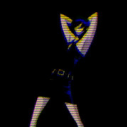
Remember me function for two step verification in-game not working
TheSxW replied to Mechful's topic in Bugs and Tech Issues
@Kevkof i didnt tried it still to reenable it i just disable it for some time but apparently its also happenign if you change characters you get kicked out from game and need to login and verify 2fa again -
its all because of RTX card please specify what windows you are using and which build it has apparently <19xx build are working with a game also if you are using low settings in game this issue can disapear all is caused by no support for gddr6 cards apparently everything is working smoothly for me and i have no issues playing game on threadripper 1920x and rtx 2080 super
-
and its still going ...
-
just make them infinite as a MOD ... i agree with your idea xD
-
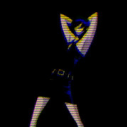
Apology for incident during my stream
TheSxW replied to MattScott's topic in General Discussion Archive
i would like to see shortcut of that stream ;( i sleept at that time nooo... -
this is strange they didnt include restrictions in apbdb
-
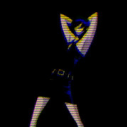
The Amazing APB Reloaded 3D Render Community
TheSxW replied to JenzAmaka's topic in Breakwater Galleria (Creations/Fan Art)
Now with BE it works same as with EAC just do it as tut displays it at beginning (replacing EAC with BE xD) -
@BilalGG please send your PC specs and configs you are using that could be caused by one of this things. WHy i think so ? cause performance improves for me slightly No players test: EAC: 100-120 fps BE: 144 fps so there is a diffrence
-
yes this is a bug with all missle/projectile type of things grenades missles bricks etc. same goes if you stay close to a wall and try to jump throw grenade pass it
-
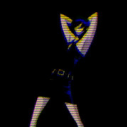
The switch from EAC to Battleye marks the death of this game
TheSxW replied to cheater's topic in General Discussion Archive
well in very known cheating forum you can find that EAC has a vournebility which works for over 3 years straight. Both anticheats are shit BE and EAC but Matt tell us he has some another internal measurements except BE whic hshould be just to prevent lazy external access to the game. As i think Matt should as fast create or buy or whatever with serverside solution which will get informations about suspected players and report them automatickly for review and after some time it could even to this automatickly if good AI will be written PS. AutoIt and AHK is blocked now thats why i have no issues yesterday by playing on silver districts lmao -
@EazeI im suspecting some "friend borrowing" over here
-
@randomguy343 proapbly devs forgot to remove some restrictions after copy paste item in database :)
-
its known issue "server didnt log you out from game" or "didnt unlock your character to login back" type to support they should help you out with unlocking it
-
@yood he made it to check if rewards are displayed properly on new character or its only 1 character bug which it isnt cause i have the same thing over all my accounts
-
i dont know what you mean ... unfreezed ram usage displayed at 30minute and yes i sucked at this gameplay cause of 1920x1080 ... i tend to play 1024x768 ... ps. i found a way to get 2.099MB of usage for APB all players turns white and after liek 40min of gameplay im getting General Protection Fault without any other information i will nee dto investegate it but that thing makes my game runs 144FPS at 1920x1080 on RTX2080 Super ... isnt that good enough ??
-
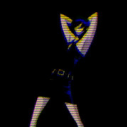
BattlEye Kicking because of AutoHotKey - I Don't Have AutoHotKey
TheSxW replied to tucsonfeuer's topic in PC
BE detects if you have it installed in windows go do programs uninstalation tab and just simply click uninstall it should help or as @tucsonfeuer said check if you dotn have some VPN running at background but thats strange it checks for that ... hmmm I have both AHK and AutoIt (not installed) and im good -
Just Launch it, and fix in the process.
-
@Mitne 1 and 2 i agree with you it shouldnt even count or count as win to let dethreaters stay at same rank or just change the system and progress a thread depends on gameplay 3 - its deffenetly not working if you get premade team with gold 8-10 and against you get silvers and gold 1-4 ... 4. its counted as demerit now it shouldnt be count as anything (you just speed up enemy spawn which is already a minus move, you can still get at score -10.000 score per match doing this shit - its broken as F 5. lets wait on phasing then