-
Content Count
2199 -
Joined
-
Last visited
Everything posted by Kevkof
-
Another trick that might fix the issue, do a full clean install of the game. So uninstall the game and then go to where it used to be located and delete the 'APB Reloaded' folder that is still there. Finally install the game again. This usually solves the issue (of it returning after the fix they did)
-
This is going to start as just a copy paste of the same thread from the old forums. If you notice any issues or new error codes, feel free to contact me so I can add it to the list. Error code 10001 - Wrong patch. => Update your game client. Error code 10004 - Someone else is logged into your account. => This error can occur when the server/district crashed. Just try logging in again. Error code 10007 - Login server is down and will be back online shortly. => Nothing you can do but wait and try again later. Error code 10008 - This account has been permanently suspended. => This account is banned from the game, you can try to get that reversed with support. Error code 10010 - This means that your log-in details are incorrect. => Make sure you're using the correct email and password. Error code 10013 - Correct log-in details but something else is stopping you from logging in. => Error code 11001 - Account connection failed. => Error code 11002 - Account is in pending status. => Check the email address you used to sign up and validate it in the email you have received (check the spam folder if needed). => Another cause is that your password expired, log in to the website to change your password from there. If you don't know the account email contact support at support.gamersfirst.com Error code 11003/11004 - Account connection failed. Check username and password. => Error code 11006 - Account doesn't meet the age requirement for APB. => If you feel this is incorrect, contact support. Error code 60004 - Account is locked into another district. => Nothing you can do but wait and try again later. Error code 4 - Possibly incorrect email/password => Make sure you're using the correct email and password. Error code 8 - Login server is down or unreachable. => Make sure your internet is working correctly, if that's the case just wait and try again later. Error code 9 - Same as Error 8, just with the worldwide servers. => Make sure your internet is working correctly, if that's the case just wait and try again later.
-
It does give you all the money, just count it out through an entire match. All the money you received (for assists, kills and objectives) combined with the bonus and bonus premium will result in all the money gained since the start of the round and total up to the amount that is shown on the left. The money you get at the top right in the screenshot is the bonus, mission completion and premium bonus (not all the premium). The money shown at the top right will never equal the total amount you gained over the entire match since you get money during the match
-
premium doesn't go to the fightclub challenge (to keep it fair between premium and non-premium players), but you do get all the premium money for your actual balance
-
As someone who always uses fullscreen windowed, I've run into this quite often. There's a better trick to fixing it. Press the windows key on your keyboard twice (that should open and close the start menu). This seems to be a random occurrence though so no idea on what's actually causing it
-
I did a match in fightclub to check this and it is accurate. You forgot to take the money you gain in the mission into account. Another added thing, people sometimes complain about this, the asylum money count only takes non premium into account. The calculations from my round in fightclub:
-
"Installing directX every time on launch" Came back.
Kevkof replied to Zolerox's topic in Resolved Bugs
it's not back on my end. I did do a full clean reinstall of the game since they fixed the direct X issue though. That might help resolve the issue -
APB is currently still a 32 bit process so anything over 4GB doesn't really matter (8GB to be safe with the other things open in the background)
-
I had another look at the outfits sold by the different vendors in social and I think I found the issue. The clothes sold by "Ophelia" have both the item and the unlock, the ones sold by "Darrel 'Speedball' Kayne" only have the unlock. If the previous outfit you bought was from Ophelia that would make sense. The thing that someone from the staff should look into is which of those 2 is the correct way. And then adjust the other accordingly
-
I've tried recreating this issue from the information I had. I didn't notice any difference between before and after spraying the wall though. @CombatMedic02 if you see that I did anything different than what you're doing, feel free to let me (and any others interested) know. If these are indeed the actual steps that caused the issue on your end I think this might have something to do with the in-game quality settings. My video:
-
If possible, could you post a video demonstrating the issue. Or give us some more insight into what district for example you're noticing this issue in.
-
I made a recording of me purchasing the clothing and equipping it. It was indeed under the presets. The full video is just below so you can double check with what you see on your side. If the clothes aren't there I'd have to suggest contacting support about it.
-
have a look in the clothing kiosk under the preset items, might be in there
-
Just updating this with: This issue can be reproduced on both factions (tried it out on enforcer today)
-
"Actually Helpful Belgian" if you would be so kind
-
Now that is what you call a proper extensive post. Could be quite nice to see more things being done with clans than just an extended friendslist
-
The Advanced APB Launcher can be downloaded from https://kevkof.be/advancedlauncher
-
Sorry, this isn't from Lixil herself, but Majiik also knows what he's talking about (this was taken from a thread with a poll on this specific functionality)
-
Have your tried uninstalling the game and then doing a clean reinstall of the game?
-
The Advanced APB Launcher can be downloaded from https://kevkof.be/advancedlauncher
-
The Advanced APB Launcher can be downloaded from https://kevkof.be/advancedlauncher
-
The only thing Little Orbit have allowed when it comes to file changes is the use of the Advanced APB Launcher (so the files that changes are fine, the others aren't). So no, the full config isn't officially allowed
-
Yes, the advanced launcher is currently still allowed to be used. This is the only 'change of game files' that is permitted by Little Orbit
-
This is what I'm usually looking at, though normally those monitors are full of things if you want fancier formatting, clickable link and images: https://kevkof.be/specs If there's any other questions, I'll gladly answer those CPU Cooler: Corsair H55 CPU: Intel i7 6700K @ 4.5GHz Case: Fractal Design Define R5 White (Windowed) Chair: Maxnomic Classic Office Controller: Xbox one V2 controller GPU: EVGA GTX 1080 Ti FTW3 Hybrid Cooled HDD(1): Seagate Baracuda 2TB @7200rpm HDD(2): Seagate Baracuda 2TB @7200rpm HDD(3): Seagate Baracuda Pro 8TB @7200rpm Headset: Logitech G933 Keyboard: Corsair K70 LUX RGB - azerty layout Monitor 1(main): ASUS ROG Swift PG279Q Monitor 2(left): BenQ BL2711U Monitor 3(right): BenQ BL2711U Motherboard: MSI Z170A PC MATE Mouse: Razer Naga Chroma Mousepad: Razer Goliathus (Terra, Medium) OS: Windows 10 Pro RAM: HyperX Fury (2 x 16GB) DDR4-2133 SSD(1): Samsung 850 Evo-Series 250GB SSD(2): Samsung 960 EVO NVMe PCIE 500GB Webcam: Logitech HD Pro C920
-
[This was all done via google translate] [For any admins, this is a regular bug report, not one meant for OTW] Для того, чтобы разблокировать следующие контакты, вы должны заполнить как Orlenz 'Moretti, так и Justin Teng.