-
Content Count
2625 -
Joined
-
Last visited
Everything posted by Ketog
-
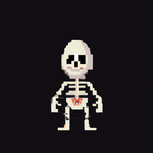
WTFAST, Battleping , killping... question?
Ketog replied to PingOVER9000's topic in General Discussion Archive
usually those services won't offer better routes than your ISP can, unless your isp has an underdeveloped architecture, which his quite common in eastern Europe. I'd say don't bother, but who knows, for some people it works and it's worth it, those cases are just, quite rare. -
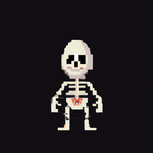
Best Weapons to Train your Aim???
Ketog replied to kristabelles's topic in General Discussion Archive
oscar -
calling it "updated" might be a little bit too much.
-
Swarm gang where you at
-
Uhm.... nice?
-
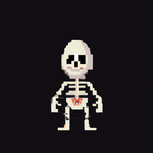
The RTX Crashing has Begun!!! Help me Gamers! D:
Ketog replied to a Pair of Socks's topic in General Discussion Archive
Welcome to the club friend -
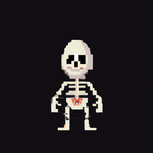
A Possible Work Around For The RTX 2080 Super
Ketog replied to Golderlight123's topic in General Discussion Archive
-
general protection fault is usually caused by a game file not being the original one, custom loading screens as an exemple or custom shaders
-
Holy shit dude, this has to be in, it fits the APB style so well. I fucking love it
-
no one cares about the issues until it starts to affect gameplay, which it does right now
-
GTX 10xx aren't affected by this issue as far as i know, did you get any error pop up?
-
Did you use reshade or something before? If yes, go in your apb folder , delete the binary folder, and start the apb launcher and click repair
-
if you just updated to windows 2004 that's the cause of the issue
-
noted, removing from the post then, i'd rather write it here and say that it's not sure, rather than leave people in the dark so
-
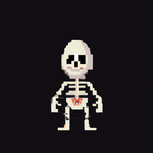
BattlEye Kicking because of AutoHotKey - I Don't Have AutoHotKey
Ketog replied to tucsonfeuer's topic in PC
what mouse are you using, some mouse software uses AHK as their base for key assignement -
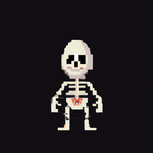
A Possible Work Around For The RTX 2080 Super
Ketog replied to Golderlight123's topic in General Discussion Archive
welcome to the club in the crash log you will either have "Device Lost" or "Result Failed" And it will always happen when you respawn -
well i try, but sometimes people just complain and leave
-
Since LittleOrbit never gave an official statement on these crashes, here's an explanation of what is the current issue: There is currently a quite significant crash issue that occurs on ALL Nvidia Turing and Ampere graphics cards which includes cards from the GTX 16xx Series as well as ALL RTX Series cards: Here are the 3 common issues that all have been experienced users of those graphics cards, note that those crashes tend to happen on respawn/ right after a respawn: 1 :Game freezes when you respawn but you can still hear everything happening. You can minimise / maximise the game to fix the issue, or do control + alt + del and click back on the game to unfreeze it. 2: Game completely stops working on respawn and you get "APB Is not responding" OR The crash reporter pops up and shows you "Device lost" / "Result failed" in the log You can mitigate this issue by playing the game in the "Low" or "Minimal" preset, but that doesn't work for everyone, you will still crash at some point. 3: Game stops abruptly and you get an "Out of Memory" error. This bug is more of an overall APB problem, but is more prone to happen on RTX cards, you can mitigate this issue by playing the game in the "Low" or "Minimal" preset, it might either fix completely or only delay the crash. All those issues are common to all Nvidia Turing and Ampere cards, and are caused by their new driver architecture being based around 64 bit instructions. There is no known way to fix these issues other than upgrading the game engine to natively support 64 bit instructions. (Note that this bug is already fixed in the engine upgrade client that has been beta tested by players) Whatever kind of "FIX" you find will most of the time work only for you and no one else. A quick note that i can give, is that older drivers might be able to completely fix all those problems, i sadly do not know which which driver version, keep in mind that the RTX 3000 Series specifically, can't use older drivers due to being unsupported by said older drivers. The occurrence of this bug varies heavily between users, some never had the issues while some crash almost every time on respawn, it is absolutely random and pretty much impossible to track down due to pc setups always being slightly different. The only real fix that is known to work for everyone is... well, the engine upgrade, pretty much we can't do anything other than wait for Little Orbit to release the upgraded APB for us to play without issues.
-
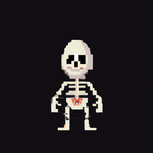
A Possible Work Around For The RTX 2080 Super
Ketog replied to Golderlight123's topic in General Discussion Archive
You putting the game on your HDD / in maximum is a fix just for you not for everyone: Since LO never gave an official statement on these crashes, here's a complete explanation of what is the issue: There is currently a big crash issue with the game that occurs on ALL Nvidia Turing cards that includes all cards from the GTX 16xx Series, and the RTX Series , i heard it also happens on last gen ( RX 5XXX )Series AMD cards to a lesser extent but with no confirmation. Here are the 3 common issues that all have been experienced users of those Graphics cards: 1: Game suddenly stops and gives you an Out of memory error. You can mitigate this issue by playing the game in the "Low" or "Minimal" preset, but that doesn't work for everyone, you will still crash at some point. 2 :Game freezes when you respawn but you can still hear everything happening. You can minimise / maximise the game to fix the issue, or do control + alt + del and click back on the game to unfreeze it. 3: Game completely stops working on respawn and you get "APB Is not responding" OR The crash reporter pops up and shows you "Device lost" / "Result failed" You can mitigate this issue by playing the game in the "Low" or "Minimal" preset, but that doesn't work for everyone, you will still crash at some point. All those issues are common to all Nvidia Turing cards, and are caused by their new driver architecture being based around 64 bit instructions. There is no way to fix these issues other than upgrading the game engine to natively support 64 bit instructions. (That bug is already fixed in the engine upgrade) Whatever kind of "FIX" you find will most of the time work only for you and no one else, there is no actual fix for this. The occurrence of this bug varies heavily between users, some never had the issues while some crash 70% of the time on respawn, it is absolutely random and pretty much impossible to track down due to pc setups always being slightly different. -
i know how annoying it is, sometimes i just want to play and enjoy the game, but nope, crashes, just know that any kind of "miracle" fix people tell you, it won't fix the issue, it has been confirmed by devs where it's from and why it happens, it's just completely random.
-
There is no solution, playing the game in "minimal" or "low" tends to mitigate the issue. We can only wait for the engine upgrade
-
Are you using a config ? that might be the issue, as some configs remove music from cars try starting your launcher and hitting "repair"
-
Are you running a GTX 16XX series cards, or an RTX card ? if yes this is an issue with apb that is caused by the game being unable to process 64 bit instructions It tends to happen with all modern graphics cards , especially GTX 16XX Series and RTX Series cards There is no fix for it other than wait for the engine upgrade
- 1 reply
-
- 1
-

-
Are you running a GTX 16XX series cards, or an RTX card ? if yes this is an issue with apb that is caused by the game being unable to process 64 bit instructions It tends to happen with all modern graphics cards , especially GTX 16XX Series and RTX Series cards There is no fix for it other than wait for the engine upgrade Though, running the game in the "low" or "minimal" preset can mitigate the issue, but not fix it



