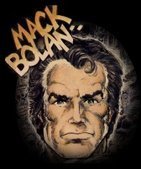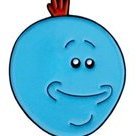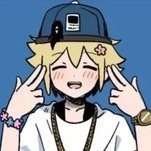All Activity
This stream auto-updates
- Yesterday
-
 Devais changed their profile photo
Devais changed their profile photo
-
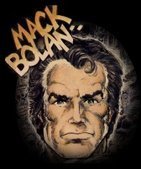
02/19 MAINTENANCE ANNOUNCEMENT
MACKxBOLAN replied to MageLO's topic in Social District (General Discussion)
@MageLO Hey It's Broken... NA. Please Fix -
enatega joined the community
-
shellytownsend joined the community
- Last week
-
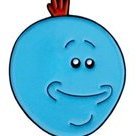
02/19 MAINTENANCE ANNOUNCEMENT
Ebola-Chan replied to MageLO's topic in Social District (General Discussion)
Yawn -
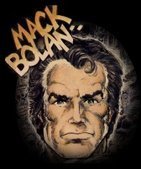
02/19 MAINTENANCE ANNOUNCEMENT
MACKxBOLAN replied to MageLO's topic in Social District (General Discussion)
No I don't remember, I remember something but not what it was. I just figured well it's only a 3-day premium so it wont hurt me to lose it, but i figured also that in the end I would be mad at you or at LO. and It worked as you said, and oddly I have zero anger, I am simply dumbfounded and I don't have a word to describe the mental state of the Dev who put that button there. Now I can see reasons to have a real delete/discard/trash button because most of the loyalty reward end up being a 'Nol JG or something i already have many of. And all my armas guns are account wide so not to brag but i don't need or want extra's of what i already have. Then the other button takes you to armas but it shows u as not signed in so you can't buy anything or use the site, but if you goto armas via the armas link button in the escape menu you are signed in. Its actually a great feeling to not be mad, ya can't be mad at an idiot. I have also buried my hatchet on the Discord issue, but only due to it being a pg13 issue, and we have to keep it clean for the kids. and the discord people had no choice. So i may pay or not depending on whats to buy and new contacts. So this means I won't consider LO as 'siding with the enemy' because of the ban. But if they want my money, they need to put something on the table to buy. Preferably something that shoots fire -
02/19 MAINTENANCE ANNOUNCEMENT
Victoria97 replied to MageLO's topic in Social District (General Discussion)
nah I was always honest with you, never trolled you, sometimes I was honest too much which lead to conflicts, if you remember, since at the beginning of getting to know you, I was your enemy. Now we, from my side at least, are acquittances. But yea, I found it odd and funny as well when I realized that by clicking "discard" you actually activate the code. At the beginning I was afraid to click discard knowing it might simply delete the code, but since only other clickable thing was useless and not doing anything aside throwing you back to armas, I decided to click on discard and see what happens and boom magic happened. I am not native English speaker but even I know, that button should have writing "activate" instead of "discard" lol -

02/19 MAINTENANCE ANNOUNCEMENT
purpleHorizons replied to MageLO's topic in Social District (General Discussion)
The most ironic thing is that the past 3 AMA's. we've been told that new UI's won't be added to the game at all and other things have taken priority. They still haven't decided on whether to use Kismet or Scaleform, let alone implement a non-borked frame rate limiter :) -
02/19 MAINTENANCE ANNOUNCEMENT
cowhorseman replied to MageLO's topic in Social District (General Discussion)
isn't fun playing a game that can be a joy and really test your skills of team work and knowledge. Just for yo uto get a match, and you see it's a 4v4, and 2 of those 4 are cheating, and you spend the whole match getting walled and aimbot. So you hope a pray LO will do something, and we get... vaults, making it harder to get items as you need a shoe horned kiosk to get your items. Even if it isn't cheaters the match making has been FUBARed. i keep seeing matches like this. enf 4. all golds all 150+, Crims 4 2 bronze 1 silver and 1 T. all them are under rank 50. and shocking the crims lose, again Honestly both games are fucked. LO is like watchign a circus, but everyone is helen kellering there way through it. -
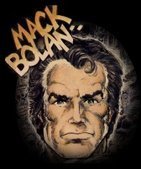
02/19 MAINTENANCE ANNOUNCEMENT
MACKxBOLAN replied to MageLO's topic in Social District (General Discussion)
That's Heavy Man. -

02/19 MAINTENANCE ANNOUNCEMENT
Yapopal replied to MageLO's topic in Social District (General Discussion)
Please fix the bug that turned this game into a wasteland... Just turn around and you will see that all your efforts are empty. The path you're on is almost over. He will lead you to disgrace and ruin. Who you've been listening to for years is your enemy. He only says what is beneficial to him. The game is dead, as is the studio that owns it. I've seen this sunset twice already. There is always one scenario. Always, at all times of the existence of this game, she was killed by her own owners, without realizing what they were doing. Keep up the good work. You have no place in game development. -
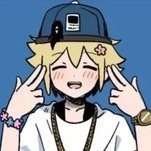 Bloo changed their profile photo
Bloo changed their profile photo
-
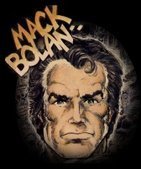
02/19 MAINTENANCE ANNOUNCEMENT
MACKxBOLAN replied to MageLO's topic in Social District (General Discussion)
I thought briefly that you may be trolling me, although i had no prior reason to think that. But You are Absolutely Right, clicking 'Discard' retrieves the item. I mean What are they teaching these kids in school today. I can't be That Old that the word Discard no longer means 'To throw away or cast aside. You'd think Discard in the form of a quasi mailbox would mean delete, to cast away, thrown in the rubbish, ect. -
That sounds way over complicated. I'd add a title textbox to the character UI and have it unlocked for the winners. Then later on it can be added to Armas in some stupid high priced pack.
-
02/19 MAINTENANCE ANNOUNCEMENT
Victoria97 replied to MageLO's topic in Social District (General Discussion)
you need to click on "discard" inside vault and then you will have it activated. I tested it. Someone in LO needs to learn english lol but yea thats the way it works for now. redeem code at armas go to vault click discard done. -
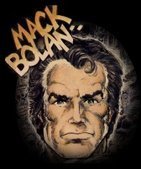
02/19 MAINTENANCE ANNOUNCEMENT
MACKxBOLAN replied to MageLO's topic in Social District (General Discussion)
Needs a help video to use this vault, i put in the code in armas, and i see the 3 days Message in the vault but can do nothing to accept or activate it. Not like I'm upset I can't get the 3 day extra prem, I have my reasons for not paying as you all know. The point is if i can't get what goes to the vault, it dont matter if im angry or not, and decide to pay, it will be stuck in that vault. -
02/19 MAINTENANCE ANNOUNCEMENT
BlatMan replied to MageLO's topic in Social District (General Discussion)
Ikr? If they're adding new HUD elements, they should include options to remove them. Then again, they refuse to add the fps limit in-game. They tell you to edit configs, then get mad when players edit configs. -
I-xXico4i20x-I joined the community
-

Customer Service Update thread
MattScott replied to MattScott's topic in Social District (General Discussion)
Hey everyone, Sorry, I fell behind a bit. STATS for 2/20/2026: Oldest ticket: Dec 10th, 2025 Total Tickets in the system: 546 Unassigned Tickets: 7 Assigned Unsolved Tickets: 183 Pending Tickets: 171 (awaiting player response) Thanks, Matt -
We're excited to announce that the StoneHold team will be going live Saturday, February 21t at 10:00 AM PT, live on Twitch at twitch.tv/littleorbit, for a special developer stream to share a major update on the game's development and give players a closer look at what we've been working on behind the scenes. During the stream, we'll walk through recent progress on StoneHold, highlight important changes and improvements, and talk about what's coming next as we move closer to the next phase of the game. This will also mark the official kickoff of the Founder's Pack sale, which will be launching live during the stream. In addition, we'll be discussing the Open Beta and how it connects with Next Fest, giving players important context around what to expect and how everything fits together. We'll also be answering questions live from chat, making this a great opportunity to hear directly from the team and be part of the conversation. A lot is coming together for StoneHold, and this stream is the best place to get a clear picture of what's ahead. Whether you've been following development closely or are just jumping in, we'd love to have you join us live.
-
Last person to reply to this thread wins.
cowhorseman replied to ch4ncer's topic in Off-Topic Section
Due to the sheer number of slutty cat girls i see it should just be a spray bottle with water in it. No really what is with this game feels like a good 90% of the players go "hmmm yes i shall make a female toon, then i will put her in a bikini! mmm no to plain, a thong is more original, and to be even more original i shall add a nose ring and glasses and cat ears. no one has ever does this before! and for the final touch i'll add a cig or cigar, maybe a fishnet top and some shitty % dollar tats all across her body. hm yes yes very oringal. i'm sure no one has ever made a female like this" theres like 500 differet clothing options stop dressing like your dads name is slickback -
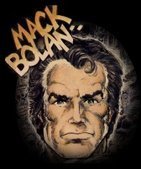
02/19 MAINTENANCE ANNOUNCEMENT
MACKxBOLAN replied to MageLO's topic in Social District (General Discussion)
So first ya have to goto armas and figure out how to see your code box, then you go back to the game and goto kioske, and you see the 'message' but can do nothing with it, i clicked it and it sent me back to armas. Im already on prem because fin is so hacked out i wanted roll in eu, but its 200ms and full of golds. So i didn't pay, i already had those funds. point being it still says 15 days left of prem, not 18. and while im at it, why are we being bequiffed these 3 days??? -

02/19 MAINTENANCE ANNOUNCEMENT
MageLO replied to MageLO's topic in Social District (General Discussion)
You may now claim your 3 Days of free Premium by using the redeem code "PREMI26" on ARMAS. Please note that this Premium much like regular Premium purchases will be sent to your Vault and is claimable from there anytime you want! -

Last person to reply to this thread wins.
Bellenettiel replied to ch4ncer's topic in Off-Topic Section
i want the next joker weapon to be the jokers weapon doesn't shoot anything but confetti and a 8mm inch orbital laser -

02/19 MAINTENANCE ANNOUNCEMENT
iRawwwN replied to MageLO's topic in Social District (General Discussion)
i cant hide hud elements ? -
Never mind I guess, the answer is "Discard" counts as redeem in this specific case. I was hesitant to try it for obvious reasons.
-
There's "see full contents" and "discard" options in the menu but no Claim option and ive logged out and logged back in with no premium still. I got the 1 month version from the store for 500 G1C
- 1 reply
-
- apb
- bugs and issues
-
(and 2 more)
Tagged with:
-

02/19 MAINTENANCE ANNOUNCEMENT
purpleHorizons replied to MageLO's topic in Social District (General Discussion)
After 5188 days (14 years, 2 months & 12 days), we finally got the missing kiosks in the Breakwater Building..... memes write themselves Meanwhile, the game is still a Kismet & Scaleform UI mess Can we get a pinging system now? -
Any form of anti cheat will work miracles when the entire game code was taken by a cell phone and released into all cheats to effectively have a free pass through said anti cheat.
-
02/19 MAINTENANCE ANNOUNCEMENT
Victoria97 replied to MageLO's topic in Social District (General Discussion)
i wish devs time was dedicated to sooner release and finish of legends patch rather than his time wasted on this vault thingys nobody gonna use or will use once twice in a year. -_-