Search the Community
Showing results for 'advanced launcher safe'.
Found 3685 results
-
Updated APB to the Valentine's patch while waiting for Windows Update (KB5077181) (26200.7840) to download and install. (Also Windows Malicious Software Removal Tool x64 - v5.139 (KB890830)) Launched APB, went to Social, visited mailbox to retrieve new stuff, went to the new Vault, pressed key to interact, game crashed to desktop. Crash reporter always gets stuck at "zipping file;" has been a problem for years. Exited. Windows Update KB5077181 finished; restarted PC. Tried to launch APB, received the GFAC Error ID: 53 as posted in an earlier comment here. Ran APB launcher again, this time selecting 'Repair.' Still crashed with same error code. Followed step 'b' in this post to uninstall and reinstall GFAC. Restarted PC. Tried to launch APB, received the same error. Stuck. Is this possibly related to the new Secure Boot certificates in KB5077181? Can't play event, can't receive login rewards.
-
Hello everybody, Our standard weekly maintenance will be held this Monday (02/09) starting at 9 AM UTC. The game should be back up and running in 8 to 10 hours. Introducing the Vault The Vault is a new account-level mailbox designed to store your rewards, promotional codes (such as Twitch Drops), and ARMAS purchases until you are ready to redeem them. Instead of items being sent directly to a specific character, all eligible rewards are now stored safely at the account level. This central hub allows you to manage your loot across your entire account. When you are ready to use an item, simply access the Vault with your chosen character to claim it. You can read more about the new vault feature here. Valentines Event 2026 Running from February 9th until February 25th is our yearly Valentines Day Event. Similar to previous years players will need to get kills with Valentines Day weapons to progress their Valentines Day event roles. Additionally we're going to be giving out 7 new titles throughout the event as login rewards. Learn more about Valentines Day 2026 here. Patch notes Adjusted the amount of kills required to unlock one slot and two slot weapons from the main weapon roles. One slot weapons are now unlocked at Role level 2 which requires 30 kills with a weapon type. (Was 200 Kills) Two slot weapons are now unlocked at Role level 8 which requires 825 Kills with a weapon type. (Was 1150 Kills) Slightly increased cash rewards per level for T1-4 contacts to boost APB$ income in the early game. Changed 0 Slot Weapon selector for completing the Basic tutorial to no longer be a selector meaning players get all basic 0 slot weapons permanently. Ever so slightly increased Tutorial cash rewards. Added 1 Slot Varzuga Rally XS vehicle as the reward for completing the Missions Tutorial. Added Modification package that awards 90 Day lease version of all basic rank 3 weapon mods as well as Clotting Agent 3 for completing the Missions Tutorial. Fixed an issue which prevented the "Join a Fightclub instance" tutorial step from working. Fixed an issue with the preset modifications on the Aletta/Gumball vehicles being reverted by accident in a previous patch. They should once again use Mobile Supply Unit instead of Mobile Radar Tower. Thank you for your patience.
-
So im having the same problem that appears to be prevelent in here. GFAC fails to initilize and when clicking start the launcher auto closes and the game doesnt start. I am running through steam and I am still using windows 10. I deleted all GFAC files and the launcher fails to initilize GFAC to reinstall them with anti virus off.
-
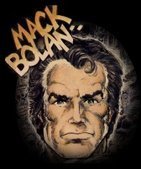
01/28 MAINTENANCE ANNOUNCEMENT
MACKxBOLAN replied to MageLO's topic in Social District (General Discussion)
@MageLO unknown error gfac launcher app 3, error 53 gfac launcher. I have repaired the launcher, gone to files n updated gfac, still same error. -
Hi! EU doesnt work launcher. In logs 502, while try to fetch patch. Tried to connect from Netherlands 9:26:22 PM 3228 WARNING: http://apb.patch.gamersfirst.com/Patches.xml () [ProtocolError] System.Net.WebException: The remote server returned an error: (502) Bad Gateway. at System.Net.HttpWebRequest.GetResponse() at Hosting.cDownloader.DownloadFile(String sTargetURL, String sDirname, String sFilename, Int64 nExpectSize, Int64& nDownloadSize, cDownloadFileControl DFControl) 9:26:22 PM 3228 WARNING: GetLastWin32Error:0 9:26:22 PM 3228 Content-Length: 0 9:26:22 PM 3228 [HttpResponse CharacterSet] 9:26:22 PM 3228 [HttpResponse ContentType] 9:26:22 PM 3228 [HttpResponse IsFromCache] False 9:26:22 PM 3228 [HttpResponse IsMutuallyAuthenticated] False 9:26:22 PM 3228 [HttpResponse LastModified] 1/29/2026 9:26:22 PM 9:26:22 PM 3228 [HttpResponse Method] GET 9:26:22 PM 3228 [HttpResponse ProtocolVersion] 1.1 9:26:22 PM 3228 [HttpResponse ResponseUri] http://apb.patch.gamersfirst.com/Patches.xml 9:26:22 PM 3228 [HttpResponse Server] 9:26:22 PM 3228 [HttpResponse StatusCode] BadGateway 9:26:22 PM 3228 [HttpResponse StatusDescription] Bad Gateway 9:26:22 PM 3228 WARNING: RETRY (PORT:5066)[ProtocolError] (0)Success: 9:26:22 PM 3228 WARNING: [ProtocolError] Download_attempts 64 of 100 offset 0 9:26:25 PM 3228 WARNING: http://apb.patch.gamersfirst.com/Patches.xml () [ProtocolError] System.Net.WebException: The remote server returned an error: (502) Bad Gateway. at System.Net.HttpWebRequest.GetResponse() at Hosting.cDownloader.DownloadFile(String sTargetURL, String sDirname, String sFilename, Int64 nExpectSize, Int64& nDownloadSize, cDownloadFileControl DFControl) 9:26:25 PM 3228 WARNING: GetLastWin32Error:0 9:26:25 PM 3228 Content-Length: 0 9:26:25 PM 3228 [HttpResponse CharacterSet] 9:26:25 PM 3228 [HttpResponse ContentType] 9:26:25 PM 3228 [HttpResponse IsFromCache] False 9:26:25 PM 3228 [HttpResponse IsMutuallyAuthenticated] False 9:26:25 PM 3228 [HttpResponse LastModified] 1/29/2026 9:26:25 PM 9:26:25 PM 3228 [HttpResponse Method] GET 9:26:25 PM 3228 [HttpResponse ProtocolVersion] 1.1 9:26:25 PM 3228 [HttpResponse ResponseUri] http://apb.patch.gamersfirst.com/Patches.xml 9:26:25 PM 3228 [HttpResponse Server] 9:26:25 PM 3228 [HttpResponse StatusCode] BadGateway 9:26:25 PM 3228 [HttpResponse StatusDescription] Bad Gateway 9:26:25 PM 3228 WARNING: RETRY (PORT:5067)[ProtocolError] (0)Success: 9:26:25 PM 3228 WARNING: [ProtocolError] Download_attempts 65 of 100 offset 0
-
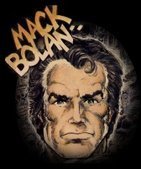
01/14 MAINTENANCE ANNOUNCEMENT
MACKxBOLAN replied to MageLO's topic in Social District (General Discussion)
The Xmas Event was rigged, not just that the elf only came at night but the beacon having such gun levels that allow jumping or things that look like hacking without first informing the players of those special abilities. The elf contact lead to no progression of the contact. Elf was always at level 1. Lack of knowledge as to how to advance Holiday Role, was actually playing regular missions. This following a discord ban for no given reason and staff did nothing to get me back in. Was a great Xmas gift. Furthermore, No compensation for lost time on premium and or non prem accounts, for the excessive down time, dds, server issues prior to and throughout the xmas event. Then lets add in that either your anticheat was dysfunctional during the event or turned off and the flood of golds and cheese heads who took over NA. Lo's toxic buddys running people over, being blatant. Politics are suppose to be forbidden, yet I get all kind of political rage bait. I could go on for hours, but I'll leave it at this. LO has become part of the problem, they have sided with the toxics, the hackers, and grievers. They get not a Dime from me. Open Bronze dist for silvers and lower, reinstate me to discord, turn the ac back on n then we might come to a point of me trusting LO. -
Hi, logged off yesterday evening. came back today, logged in and getting the Message, my Characer is stuck in a Social blablabla and is locked for 15 mins. Trying to get in for about 3 hours now. - Repair option through Launcher done - Installing GFAC again still the same issue. Someone can help me? Thanks! Carnova
-

12/18 CHRISTMAS PATCH ANNOUNCEMENT
MageLO replied to MageLO's topic in Social District (General Discussion)
The servers are coming back online now which mean's the Christmas event is LIVE! If you are having issues connecting to the login server please restart your games and run the Launcher again! Please let us know if you encounter any issues and keep an eye out for the announcement for the Christmas sale later today. -
Fixed it by running the Repair in the launcher and the Update in the GFAC
-
Hello everyone, Our standard weekly maintenance will be held this Wednesday (10/15) starting at 9 AM UTC. The game should be back up and running in 8 to 10 hours. Halloween 2025 - The Epidemic Returns The spookiest season of the year is just around the corner and with it we decided to give Epidemic yet another run this year. However, we've heard your feedback from last years run about how tying the new rewards to a role requiring you to complete daily activities felt like a chore and really didn't let you grind the role even if you wanted to so this year we've changed the main role to require you to finish matches instead. We have also increasing the amount of Joker Tickets earned per level of the role from 150 to 250 and have added a new weapon skin called "Glow in the Dark (White)" as part of finishing the role! Additionally, along with Epidemic you can expect Trick & Treat as well as the hunts for Pumpkins around Financial and Waterfront! You can learn all things about Halloween in our dedicated blog post here. Joker M9S 'Pulse Check' We initially planned to release the Joker M9S 'Pulse Check' along with the Joker C9S 'Prototype' as part of the Legends patch - However, as the Halloween patch grew in scope especially in terms of Balance changes we have decided that we're going to release the Joker M9S 'Pulse Check' as part of the Halloween patch! The Joker M9S 'Pulse Check' is a fast firing, high damage Legendary pistol with an integrated XTD-7s Silencer helping you stay undetected while roaming the streets of San Paro - As with all new Legendary Weapons this weapon will be sold by Anne on the Joker Ticket store. Balance Additionally this patch we're going to make large balance adjustments to almost all SMG's as well as trying to find a better balance between where we want the OBIR and Oblivion to sit in terms of overall power. SMG Balance SMG's have always been rather situational in APB: Reloaded's overall gunplay with most players chosing more versatile medium to long range weapons over SMG's. We're generally fine with this approach but think that SMG's should be slightly stronger and more consistent overall than they currently are, thus we have tweaked most SMG's to varying degrees usually focusing on improving their base accuracy slightly as well as lowering how much accuracy they lose during sustained fire. This should improve how SMG's feel to play across the board and lower the amount of "feels bad" moments when using them past 15~ meters. We also want to acknowledge the problematic state that Shotguns are currently in with most shotguns feeling like they're not consistent or unfun to play/play against. We are currently also in the initial phases of a shotgun rework to address their overall annoyance of shotguns when playing or playing against them. This new design approach is still some time out but should hopefully place shotguns in a better spot for players but also for us to balance. PMG Accuracy At Ten Metres decreased from 34 to 33. Effective Range increased from 20m to 25m. Recovery per second increased from 6.9 to 7. PMG-SD Accuracy At Ten Metres decreased from 34 to 31. Effective Range increased from 20m to 25m. Recovery per second increased from 6.9 to 7. OCA-EW Radius At Ten Metres decreased from 36 to 35. Crouch modifier decreased from 1 to 0.9. Recovery per second increased from 5.15 to 5.18. OCA Whisper Radius At Ten Metres decreased from 34 to 32. Recovery Per Second increased from 5.15 to 5.18. ACES SMG Overall Shot Modifier Cap decreased from 2 to 1.5. CAP40 Radius At Ten Metres decreased from 36 to 35. Crouch modifier decreased from 1 to 0.9. H-9 Curse Health Damage increased from 105 to 111. Effective range increased from 30m to 35m. Marksmanship modifier decreased from 0.98 to 0.85. Overall Shot Modifier Cap decreased from 1.5 to 1. Jump modifier decreased from 4.4 to 2.2. Manic Overall Shot Modifier Cap decreased from 0.68 to 0.6. Norsemen Crouch modifier decreased from 1 to 0.9. Recovery per second increased from 7.1 to 7.2. Pistol Balance Reduced the delay of all traditional secondary weapons from 1s to 0.5s. Dev note: To encourage swapping secondaries more frequently we're lowering the resupply delay for secondaries from 1 second to 0.5 seconds allowing players to fully resupply their secondaries much faster. This change does not affect the Flare Gun or Firework Launcher. Act 44 Effective Range increased from 60m to 70m. Misc Balance OBIR Minimum Damage range increased from 80m to 85m. Equip time increased from 0.8s to 1.0s. Dev note: The OBIR has been underperforming since it had its damage reduced so we're trying to improve the guns effectiveness at range without reintroducing the same frustration the weapon caused prior to its nerfs. S-247 'Oblivion' Equip time increased from 0.95s to 1.2s Walk modifier increased from 0.25 to 1.10. Jump modifier increased from 8 to 16. Dev note: The Oblivion has been a hot topic and has largely replaced the OBIR in the meta - We've heard the feedback about the gun being a little too good at almost all ranges so we're pulling back on its Close Range power a little bit as well as fixing an unintended behavior the gun had which made it gain accuracy on the move. Joker SR15 Carbine Accuracy AT Ten Metres reduced from 22 to 21. Overall Shot Modifier Cap reduced from 1.6 to 1.4 Equip time reduced from 1s to 0.8s. Dev note: With the large changes to SMG's above we feared that the Carbine would struggle to be effective within its intended distances, because of this we're giving it slightly better base accuracy and tigher max bloom which should also make running Cooling Jacket a compelling option again. Miscellaneous changes Changed the priority layer for the following interactions to be on the same layer as that of interacting with your Vehicles cargo: Opening Doors, Climbing Ladders, Climbing Fences, Spawning Vehicles - Players will now need to look towards the object they want to interact with if multiple are present. This change aims to remove clunky interacts where parking a car next to other interactable objects would often prioritize the wrong interaction. Picking up task items is now prioritized over Breaking into vehicles to prevent a clunky interaction if an item was dropped next to a vehicle that could be broken into. Thank you for your patience and don't get spooked!
-
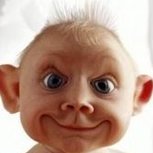
10/10 MAINTENANCE ANNOUNCEMENT
Westford replied to MageLO's topic in Social District (General Discussion)
Some things I learned while troubleshooting GFAC after 10/10 Maintenance which included changes to GFAC. (thanks to the LO Dev for their help) Anti-Virus Programs: I was still having problems launching the game as GFAC was not loading/updating properly. I wanted to start with a New Install of GFAC, so I used the following steps to force a New Install. (I do not believe this is necessary, but I did it anyways) Some people have mentioned just to run C:\Program Files\GFAC\Updater.exe instead and maybe C:\Program Files\GFAC\update\GFAC_Updater.exe uninstall GFAC (run the C:\Program Files\GFAC\uninst.exe) - uninst.exe - delete the C:\Program Files\GFAC directory - Check the Registry Entries for and GFAC references - found the following GFAC references in the Registry - Computer\HKEY_LOCAL_MACHINES\SOFTWARE\Little_Orbit\GFAC - Backup the Registry - Highlight "Little Orbit" , right-click / Export to file - Highlight "Little Orbit" , right-click / Delete Reboot Computer This will force a New Install of GFAC. Started APB Launcher GFAC Windows popup for new install. GFAC install completed Pressed Start Then Nothing (no Game Launch) Disabled anti-virus (I use BitDefender) Started APB Launcher GFAC popup says updating GFAC Pressed Start APB Launcher disappears 2nd GFAC popup Loading GFAC Game Started I added C:\Program Files\GFAC to Bitdefender / Protection / Online Threat Prevention / Settings /Manage Exceptions / Add an Exception Then I added the C:\Program Files\GFAC folder Game was able to launch again with anti-virus running. I had also added the APB folder as an exception, but after more testing, proved that this was not needed, and removed it form the anti-virus exceptions. D:\Program Files (x86)\GamersFirst\APB Reloaded But anti-virus programs ARE preventing GFAC from updating/running properly. Steam: APB is NOT part of my Steam Library, so this was a non issue for me. For those that have APB in their Steam Library, there were problems for those users running/updating GFAC. The quick solution for Steam users, was to close their Steam Client and this resolved their issue, and were able to launch the game. A more permanent solution for Steam users was the following: Make a shortcut for APB.exe -> right click the shortcut you created and go to properties. where it says "target" add -nosteam behind the file path, should look something like this "C:\Program Files (x86)\Steam\steamapps\common\APB Reloaded\Binaries\APB.exe" –nosteam One error that occurs is when the Game does launch,and you are at the login screen and see the following GFAC error. I would suspect anti-virus blocking. I would completely disable the anti-virus program as you test this. If the anti-virus program is the cause, you can add the GFAC folder as an exception. For me, the APB folder was not an issue for the anti-virus. If anyone has any other working solutions, it would be great if you could add them here. -
Solved it. turn of any antivirus -not just the basics, but advanced options- and after you will receive an error from GFAC saying can't update. Go to the folder of GFAC in programs files and run the updater manually -if you have 2 files called updater Run them both- then turn the antivirus back on again. Now the game will run.
-

10/10 MAINTENANCE ANNOUNCEMENT
SixxstagesofMajik replied to MageLO's topic in Social District (General Discussion)
I fixed this by uninstalling GFAC then restering PC and deleting the GFAC folder in Program Files , then opened the launcher and let it reinstall GFAC -

REPOST: additional info about FE from discord (2026-02-09)
CrimsonMask replied to CrimsonMask's topic in General Discussion
The game is mostly the same it was back in 2014, if that helps, just no marketplace, and no reward points. From what i know right now - its safe to say the AMA will be APB centered. I asked about one for FE too, but didnt get anything concrete [2nd quote here]. But there is a real posibility of getting FE info during APBs lucky day, especially since knowing FE players - there will be at least a few lurking there and asking about FE all the time. Whatever FE related info gets dropped on discord and not reposted to the forums by LO themselves - ill put it here. -
_svg.thumb.png.dfc61ea704e5d6e5b764ac51fb4a9a10.png)
10/10 MAINTENANCE ANNOUNCEMENT
Toolmaker replied to MageLO's topic in Social District (General Discussion)
i tried everythink no luck at all.Any idea? I have updated repaird tho launcher and updated the GFAC no luck -
10/10 MAINTENANCE ANNOUNCEMENT
Cynisca replied to MageLO's topic in Social District (General Discussion)
Are the servers/gfac still having issues? I've tried to play yesterday and yesterday I kept getting the error "Init error: Please check your internet connection.", I thought the game is still on maint but today it still won't work. Now I keep getting two errors at the same time after trying to launch the game via the launcher: "Init error: Update GFAC" and "System Failure, can't start game." I'm using the normal launcher (not steam) and also am launching it as admin, but I won't get past the launcher even though it still worked fine on wednesday. I already tried repairing the game files but it didn't help. I don't know how I'm supposed to update just GFAC, it's running version 1.0.0 ever since it's been implemented. Edit: I've found the way to update just GFAC, it's in a different folder and called GFAC_updater.exe, for anyone having similar issues. Game seems to work now. Edit 2: Yeah game would work but sadly the login doesn't. Oh well. -
Good luck with keeping streets safe in San Paro >_<
-
10/10 MAINTENANCE ANNOUNCEMENT
thezlex replied to MageLO's topic in Social District (General Discussion)
I'm getting the same message. I was worried because yesterday my antivirus started detecting the launcher as a potentially dangerous file. I had to deactivate it to start the game, and even then I felt some serious lag from time to time. Then I logged out and tried again some hours later, but I couldn't even make the game start. I got a few GFAC errors, even after uninstalling and reinstalling the game several times. Also trying in other drive. I reinstalled it today again and got this error. So, I hope the lag was part of the issues that MageLo mentioned, and not of my connection. -
Wasn't sure if there was a maintenance period earlier today, but I wanted to post my results from running the APB Launcher today (13:33 EST) I am including the discrepancies between the GFAC Manifest file size, and the C:\Program Files\GFAC file size. I also include the updater log for 10/09. updater.log (10/09) ________________________________________________________________________________________________________________________________________________ [2025-10-09 13:53:16] [INFO] [] GFAC Update Client starting... [2025-10-09 13:53:16] [INFO] [] Version: 1.0.0 [2025-10-09 13:53:16] [INFO] [] Channel: stable [2025-10-09 13:53:16] [INFO] [] Install Directory: C:\Program Files\GFAC [2025-10-09 13:53:16] [INFO] [] Log Directory: C:\Program Files\GFAC\logs [2025-10-09 13:53:16] [INFO] [] Registry-based logging: ENABLED [2025-10-09 13:53:16] [INFO] [] Allow downgrades: ENABLED [2025-10-09 13:53:16] [INFO] [] Force updates: DISABLED [2025-10-09 13:53:16] [INFO] [] Validating GFAC installation... [2025-10-09 13:53:16] [INFO] [] GFAC installation validation successful [2025-10-09 13:53:16] [INFO] [] Validating GFAC services and drivers... [2025-10-09 13:53:16] [WARNING] [] GFAC services/drivers validation failed: Missing GFAC services/drivers: GFAC_Sys driver [2025-10-09 13:53:16] [INFO] [] Installed GFAC version: 0.5.1 [2025-10-09 13:53:16] [INFO] [] Installed GFAC build number: 28 [2025-10-09 13:53:16] [INFO] [] Version comparison will use: 0.5.1 build 28 [2025-10-09 13:53:16] [INFO] [] Cryptographic utilities initialized successfully [2025-10-09 13:53:16] [INFO] [] FileUpdater initialized successfully [2025-10-09 13:53:16] [INFO] [] Install directory verified: C:\Program Files\GFAC [2025-10-09 13:53:16] [INFO] [] GFACSvc already installed - no fallback installation needed [2025-10-09 13:53:16] [INFO] [] Checking for updates and applying them... [2025-10-09 13:53:16] [INFO] [] Checking for updates from: https://gfac.gamersfirst.com/stable/manifest.json [2025-10-09 13:53:16] [INFO] [] Manifest downloaded successfully [2025-10-09 13:53:16] [INFO] [] Download time: 341ms [2025-10-09 13:53:16] [INFO] [] Manifest size: 12464 bytes [2025-10-09 13:53:16] [DEBUG] [] Manifest content preview: { "signature": { "timestamp": "2025-09-27T03:07:59Z", "public_key": "MCowBQYDK2VwAyEAGb9ECWmEzf6FQbrBZ9w7lshQhqowtrbLDFw4rXAxZuE=", ... [2025-10-09 13:53:16] [INFO] [] Processing manifest JSON (12464 bytes) [2025-10-09 13:53:16] [INFO] [] Manifest parsed successfully, version: 0.5.1 [2025-10-09 13:53:16] [WARNING] [] Signature verification is disabled [2025-10-09 13:53:16] [INFO] [] Manifest verification completed successfully [2025-10-09 13:53:16] [INFO] [] Update manifest parsed and verified successfully [2025-10-09 13:53:16] [INFO] [] Manifest version: 0.5.1 [2025-10-09 13:53:16] [INFO] [] Manifest build: 28 [2025-10-09 13:53:16] [INFO] [] Files in manifest: 8 [2025-10-09 13:53:16] [DEBUG] [] Manifest file: GFAC.dll (1022648 bytes, SHA256: b993a3d9bdc759f0...) [2025-10-09 13:53:16] [DEBUG] [] Manifest file: GFAC_Service.exe (278200 bytes, SHA256: 4cea9e0d9b5d3a02...) [2025-10-09 13:53:16] [DEBUG] [] Manifest file: GFAC_Launcher.exe (412856 bytes, SHA256: bd83409c4e67b1a2...) [2025-10-09 13:53:16] [DEBUG] [] Manifest file: GFAC_Sys_x64.sys (2216328 bytes, SHA256: 89d33e1646266348...) [2025-10-09 13:53:16] [DEBUG] [] Manifest file: GFAC_Updater.exe (194232 bytes, SHA256: 4342bed1150fa2e3...) [2025-10-09 13:53:16] [DEBUG] [] Manifest file: libcurl.dll (644792 bytes, SHA256: c45dc01748b0811f...) [2025-10-09 13:53:16] [DEBUG] [] Manifest file: libsodium.dll (354488 bytes, SHA256: cbcfe8fbf5ca3b8b...) [2025-10-09 13:53:16] [DEBUG] [] Manifest file: zlib1.dll (100536 bytes, SHA256: d7fb7c449d0f7559...) [2025-10-09 13:53:16] [INFO] [] === Version Comparison Analysis === [2025-10-09 13:53:16] [INFO] [] Installed GFAC version: 0.5.1 build 28 [2025-10-09 13:53:16] [INFO] [] Manifest version: 0.5.1 build 28 [2025-10-09 13:53:16] [INFO] [] Updater version: 1.0.0 [2025-10-09 13:53:16] [INFO] [] Allow downgrades: YES [2025-10-09 13:53:16] [INFO] [] Version comparison: 0.5.1 vs 0.5.1 = SAME [2025-10-09 13:53:16] [INFO] [] Build comparison: 28 vs 28 = SAME [2025-10-09 13:53:16] [INFO] [] ✓ NO UPDATE NEEDED: Already at the exact same version and build [2025-10-09 13:53:16] [INFO] [] Current: 0.5.1.28 [2025-10-09 13:53:16] [INFO] [] Manifest: 0.5.1.28 [2025-10-09 13:53:16] [INFO] [] No update required - already at latest version (0.5.1) [2025-10-09 13:53:16] [INFO] [] Update process completed successfully [2025-10-09 13:53:16] [INFO] [] Performing final temp file cleanup before shutdown... [2025-10-09 13:53:16] [INFO] [] Cleaning up leftover temporary files... [2025-10-09 13:53:16] [DEBUG] [] No leftover GFAC temporary files found [2025-10-09 13:53:16] [INFO] [] FileUpdater shutting down [2025-10-09 13:53:16] [INFO] [] GFAC Update Client shutting down ________________________________________________________________________________________________________________________________________________
-
@MageLO, if you could ask the Dev Team what process should those players use that are having issues launching the game because of the GFAC issues. a) Normal Operation - Start the APB Launcher, allow the GFAC update to complete - Press Start to enter the game b) Completely uninstall and remove ALL GFAC before starting the APB Launcher - run the C:\Program Files\GFAC\uninst.exe - delete the C:\Program Files\GFAC directory - Check the Registry Entries for any GFAC references and delete Computer\HKEY_LOCAL_MACHINES\SOFTWARE\Little_Orbit - Reboot the computer - Start the APB Launcher, allow the GFAC initial Install, then update to complete If the Dev Team believes that option "b" is unnecessary, then please let us know sometime tomorrow. Much appreciated
-
Hello peeps, I had my fare share of issues with APB like anyone else here, but this time the game wont start immediate shutdown after clicking start from the launcher. Help. Thanks for your help in advance.
-
I said in a previous post, that I had exhausted all troubleshooting methods that were available to me. But, I just had to try one more thing. As an FYI, I see a lot of people saying to turn off anti-virus , Windows Defender, yaddy yadda, which I have in previous troubleshooting sessions. No success. I also checked my anti-virus , Windows Defender in other troubleshooting sessions for any GFAC flagged exceptions. There were none. So I can confidently rule out anti-virus and Windows Defender and a contributor to this issue. Also, I have a continued back and forth with LO support, and I forwarded these findings to support earlier today. My current environment before troubleshooting steps: - GFAC is currently installed (Game does not launch after pressing start) - uninstall GFAC (run the C:\Program Files\GFAC\uninst.exe) - uninst.exe ran successfully - delete the C:\Program Files\GFAC directory - Check the Registry Entries for and GFAC references ( I never did this before ) - found the following GFAC references in the Registry - Computer\HKEY_LOCAL_MACHINES\SOFTWARE\Little_Orbit\GFAC - Backup the Registry - Highlight "Little Orbit" , right-click / Export to file - Reboot Computer - Check Registry for GFAC entry, Entry does not exist - Run APB Launcher, Message "GFAC Installation Required (This will be the 1st install of GFAC, not an update) Then --------- - After what appears to be a successful GFAC install (no Error messages) - Check the Registry Entries for and newly added GFAC references - found the following GFAC references in the Registry - Computer\HKEY_LOCAL_MACHINES\SOFTWARE\Little_Orbit\GFAC - Values are different than previous GFAC update attempts - Checked the C:\Program Files\GFAC\logs\updater.log And Have not Pressed Start - Review the updater log file updater.log ____________________________________________________________________________________________________________________________________________________________ [2025-10-08 15:38:08] [INFO] [] GFAC Update Client starting... [2025-10-08 15:38:08] [INFO] [] Version: 1.0.0 [2025-10-08 15:38:08] [INFO] [] Channel: stable [2025-10-08 15:38:08] [INFO] [] Install Directory: C:\Program Files\GFAC [2025-10-08 15:38:08] [INFO] [] Log Directory: C:\Program Files\GFAC\logs [2025-10-08 15:38:08] [INFO] [] Registry-based logging: ENABLED [2025-10-08 15:38:08] [INFO] [] Allow downgrades: ENABLED [2025-10-08 15:38:08] [INFO] [] Force updates: DISABLED [2025-10-08 15:38:08] [INFO] [] Validating GFAC installation... [2025-10-08 15:38:08] [INFO] [] GFAC installation validation successful [2025-10-08 15:38:08] [INFO] [] Validating GFAC services and drivers... [2025-10-08 15:38:08] [WARNING] [] GFAC services/drivers validation failed: Missing GFAC services/drivers: GFACSvc service, GFAC_Sys driver [2025-10-08 15:38:08] [WARNING] [] Could not determine installed GFAC version from registry [2025-10-08 15:38:08] [INFO] [] No installed GFAC version found, using default: 0.0.0 [2025-10-08 15:38:08] [INFO] [] No installed GFAC build number found, using default: 0 [2025-10-08 15:38:08] [INFO] [] Version comparison will use: 0.0.0 build 0 [2025-10-08 15:38:08] [INFO] [] Cryptographic utilities initialized successfully [2025-10-08 15:38:08] [INFO] [] FileUpdater initialized successfully [2025-10-08 15:38:08] [INFO] [] Install directory verified: C:\Program Files\GFAC [2025-10-08 15:38:08] [WARNING] [] GFACSvc not found on system - installing as fallback to ensure game functionality [2025-10-08 15:38:08] [WARNING] [] Registry InstallPath not found, using fallback detection [2025-10-08 15:38:08] [INFO] [] GFACSvc installed successfully as fallback [2025-10-08 15:38:08] [INFO] [] Checking for updates and applying them... [2025-10-08 15:38:08] [INFO] [] Checking for updates from: https://gfac.gamersfirst.com/stable/manifest.json [2025-10-08 15:38:08] [INFO] [] Manifest downloaded successfully [2025-10-08 15:38:08] [INFO] [] Download time: 249ms [2025-10-08 15:38:08] [INFO] [] Manifest size: 12464 bytes [2025-10-08 15:38:08] [DEBUG] [] Manifest content preview: { "signature": { "timestamp": "2025-09-27T03:07:59Z", "public_key": "MCowBQYDK2VwAyEAGb9ECWmEzf6FQbrBZ9w7lshQhqowtrbLDFw4rXAxZuE=", ... [2025-10-08 15:38:08] [INFO] [] Processing manifest JSON (12464 bytes) [2025-10-08 15:38:08] [INFO] [] Manifest parsed successfully, version: 0.5.1 [2025-10-08 15:38:08] [WARNING] [] Signature verification is disabled [2025-10-08 15:38:08] [ERROR] [] Current version 0.0.0 below minimum required 0.0.1 [2025-10-08 15:38:08] [ERROR] [] Version compatibility check failed [2025-10-08 15:38:08] [ERROR] [] Manifest verification failed: Version compatibility check failed [2025-10-08 15:38:08] [DEBUG] [] Manifest JSON content: { "signature": { "timestamp": "2025-09-27T03:07:59Z", "public_key": "MCowBQYDK2VwAyEAGb9ECWmEzf6FQbrBZ9w7lshQhqowtrbLDFw4rXAxZuE=", "signature": "placeholder_signature_to_be_replaced_by_signing_process", "signer": "GFAC Release Engineering", "algorithm": "Ed25519" }, "manifest": { "version": "0.5.1", [2025-10-08 15:38:08] [WARNING] [] Update process failed or no updates available [2025-10-08 15:38:08] [INFO] [] Performing final temp file cleanup before shutdown... [2025-10-08 15:38:08] [INFO] [] Cleaning up leftover temporary files... [2025-10-08 15:38:08] [DEBUG] [] No leftover GFAC temporary files found [2025-10-08 15:38:08] [INFO] [] FileUpdater shutting down [2025-10-08 15:38:08] [INFO] [] GFAC Update Client shutting down [2025-10-08 15:38:10] [INFO] [] GFAC Update Client starting... [2025-10-08 15:38:10] [INFO] [] Version: 1.0.0 [2025-10-08 15:38:10] [INFO] [] Channel: stable [2025-10-08 15:38:10] [INFO] [] Install Directory: C:\Program Files\GFAC [2025-10-08 15:38:10] [INFO] [] Log Directory: C:\Program Files\GFAC\logs [2025-10-08 15:38:10] [INFO] [] Registry-based logging: ENABLED [2025-10-08 15:38:10] [INFO] [] Allow downgrades: ENABLED [2025-10-08 15:38:10] [INFO] [] Force updates: DISABLED [2025-10-08 15:38:10] [INFO] [] Validating GFAC installation... [2025-10-08 15:38:10] [INFO] [] GFAC installation validation successful [2025-10-08 15:38:10] [INFO] [] Validating GFAC services and drivers... [2025-10-08 15:38:10] [WARNING] [] GFAC services/drivers validation failed: Missing GFAC services/drivers: GFAC_Sys driver [2025-10-08 15:38:10] [WARNING] [] Could not determine installed GFAC version from registry [2025-10-08 15:38:10] [INFO] [] No installed GFAC version found, using default: 0.0.0 [2025-10-08 15:38:10] [INFO] [] No installed GFAC build number found, using default: 0 [2025-10-08 15:38:10] [INFO] [] Version comparison will use: 0.0.0 build 0 [2025-10-08 15:38:10] [INFO] [] Cryptographic utilities initialized successfully [2025-10-08 15:38:10] [INFO] [] FileUpdater initialized successfully [2025-10-08 15:38:10] [INFO] [] Install directory verified: C:\Program Files\GFAC [2025-10-08 15:38:10] [INFO] [] GFACSvc already installed - no fallback installation needed [2025-10-08 15:38:10] [INFO] [] Checking for updates and applying them... [2025-10-08 15:38:10] [INFO] [] Checking for updates from: https://gfac.gamersfirst.com/stable/manifest.json [2025-10-08 15:38:10] [INFO] [] Manifest downloaded successfully [2025-10-08 15:38:10] [INFO] [] Download time: 187ms [2025-10-08 15:38:10] [INFO] [] Manifest size: 12464 bytes [2025-10-08 15:38:10] [DEBUG] [] Manifest content preview: { "signature": { "timestamp": "2025-09-27T03:07:59Z", "public_key": "MCowBQYDK2VwAyEAGb9ECWmEzf6FQbrBZ9w7lshQhqowtrbLDFw4rXAxZuE=", ... [2025-10-08 15:38:10] [INFO] [] Processing manifest JSON (12464 bytes) [2025-10-08 15:38:10] [INFO] [] Manifest parsed successfully, version: 0.5.1 [2025-10-08 15:38:10] [WARNING] [] Signature verification is disabled [2025-10-08 15:38:10] [ERROR] [] Current version 0.0.0 below minimum required 0.0.1 [2025-10-08 15:38:10] [ERROR] [] Version compatibility check failed [2025-10-08 15:38:10] [ERROR] [] Manifest verification failed: Version compatibility check failed [2025-10-08 15:38:10] [DEBUG] [] Manifest JSON content: { "signature": { "timestamp": "2025-09-27T03:07:59Z", "public_key": "MCowBQYDK2VwAyEAGb9ECWmEzf6FQbrBZ9w7lshQhqowtrbLDFw4rXAxZuE=", "signature": "placeholder_signature_to_be_replaced_by_signing_process", "signer": "GFAC Release Engineering", "algorithm": "Ed25519" }, "manifest": { "version": "0.5.1", [2025-10-08 15:38:10] [WARNING] [] Update process failed or no updates available [2025-10-08 15:38:10] [INFO] [] Performing final temp file cleanup before shutdown... [2025-10-08 15:38:10] [INFO] [] Cleaning up leftover temporary files... [2025-10-08 15:38:10] [DEBUG] [] No leftover GFAC temporary files found [2025-10-08 15:38:10] [INFO] [] FileUpdater shutting down [2025-10-08 15:38:10] [INFO] [] GFAC Update Client shutting down ____________________________________________________________________________________________________________________________________________________________ I wanted to provide a clean install updater.log file, as all the other times, GFAC would just run an update, since it checks the Registry 1st, to see if this is "an update" or a 1st time install. Anyways, I look forward to tomorrows maintenance, and the possibility after almost 3 weeks of no San Paro, to finally enter District, and prevent the Unauthorized use of Municipal Vehicles.
-
@MageLO I returned after few weeks of being offline and suddenly I cannot enter APB anymore. Errors that I keep getting states: Error: Failed to update file GFAC_Service.exe File integrity check failed. Error: Failed to update file GFAC.dll. File size mismatch: expected 1022648 got 1023672. After I deinstalled GFAC completely and ran the APB launcher again, it installed GFAC again. But now each time i try to start APB it actually delivers me to blue screen of death and its restarting my entire pc. With classic message of "your device ran into a problem and needs to restart. Stop code: PAGE_FAULT_IN_NONPAGED_AREA What failed: GFAC_Sys_x64.sys Log: 16:04:17 - Log: Log file open, 07/10/25 18:04:17, PID 10412. 16:04:17 - Init: ..\APBGame\Logs\ 16:04:17 - Init: OS details: 16:04:17 - Init: Version number: 10.0 (eOsType 14) 16:04:17 - Init: Windows 10 64Bit 16:04:17 - Log: CreateProc APB_Catcher.exe 10412 16:04:17 - Thread: Thread ExceptionHandler created with stack 524288 and priority 'normal' 16:04:17 - Init: WinSock: version 1.1 (2.2), MaxSocks=32767, MaxUdp=65467 16:04:17 - Thread: Thread Main created with stack 4194304 and priority 'normal' 16:04:17 - Log: GConfig::LoadFile has loaded file: ..\APBGame\Config\ConsoleFilter.ini 16:04:17 - Init: Genuine USER_BUILD exe. 16:04:17 - Init: Genuine SAFE_BUILD exe. 16:04:17 - Init: Version: 3908 16:04:17 - Init: Compiled: Sep 28 2025 02:58:15 16:04:17 - Init: Changelist: 218742 16:04:17 - Init: Command line: -language=1033 16:04:17 - Init: Base directory: C:\PROGRAM FILES (X86)\GAMERSFIRST\APB RELOADED\Binaries\ 16:04:17 - Init: Character set: Unicode 16:04:17 - Init: Whitelist filtering inactive 16:04:17 - Init: appCycles test took 20.939900 ms 16:04:17 - Init: APBEngine.ini successfully deleted 16:04:17 - Log: GConfig::LoadFile has loaded file: ..\APBGame\Config\APBEditor.ini 16:04:17 - Log: GConfig::LoadFile has loaded file: ..\APBGame\Config\APBEditorUserSettings.ini 16:04:17 - Log: GConfig::LoadFile has loaded file: ..\APBGame\Config\APBCompat.ini 16:04:17 - Log: GConfig::LoadFile has loaded file: ..\APBGame\Config\APBEngine.ini 16:04:17 - Log: GConfig::LoadFile has loaded file: ..\APBGame\Config\APBGame.ini 16:04:17 - Log: GConfig::LoadFile has loaded file: ..\APBGame\Config\APBInput.ini 16:04:17 - Log: GConfig::LoadFile has loaded file: ..\APBGame\Config\APBUI.ini 16:04:17 - Log: GConfig::LoadFile has loaded file: ..\APBGame\Config\APBMachineOptions.ini 16:04:17 - Init: Init signal handers... 16:04:17 - Init: Init Terminate and Unexpected handlers... 16:04:17 - Init: ...done 16:04:17 - Init: Computer: -snip 16:04:17 - Init: User: Administrator 16:04:17 - Init: CPU Page size=4096, Processors=4 16:04:17 - Init: CPU Detected: GenuineIntel 16:04:17 - Init: Using smoothed QPC for timing. 16:04:17 - Init: High frequency timer resolution =10.000000 MHz 16:04:17 - Init: Memory total: Physical=12.0GB (12GB approx) Pagefile=14.5GB Virtual=131072.0GB 16:04:17 - Init: APB game exe identifier: Release_USER 1-32-0_FUEL@850399 Inst:0 16:04:17 - Init: Presizing for 200000 objects not considered by GC, pre-allocating 31457280 bytes. 16:04:17 - Init: Presizing for 400000 objects in StaticMap, pre-allocating 94371840 bytes. 16:04:17 - Init: Object subsystem initialized 16:04:18 - Log: appRequestExit(0) 16:04:18 - Exit: Exiting. 16:04:18 - Log: Log file closed, 07/10/25 18:04:18 Please help What am I suppose to do? I tried repair function but the problem persists.
-

REPOST: additional info about FE from discord (2026-02-09)
CrimsonMask replied to CrimsonMask's topic in General Discussion
FE launcher / updater / whatever was bugged for most of the day and required a bypass to be able to play. Game is down for maint now. Edit: its back, issues ^ fixed.





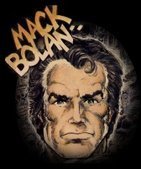
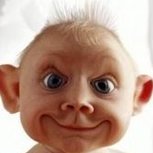



_svg.thumb.png.dfc61ea704e5d6e5b764ac51fb4a9a10.png)