-
Content Count
2199 -
Joined
-
Last visited
Everything posted by Kevkof
-
Sure thing, just don't tell anyone I tried to make a joke ... Sorry if people assumed anything, SPCT members are under a Non Disclosure Agreement which prevents them from disclosing any details, other than allowed by specific exception.
-
There seems to be a minimum number of posts that have to be made before you can do that. Make sure not to do them in the Off-topic section though, as that doesn't count towards your postcount as far as I can tell
-
You'll at least not be as broke as last time ...
-
BattlEye problem, disallowed driver or some weird sh*t, please help?
Kevkof replied to Tsundere Akitaki's topic in PC
I've tried looking for what specifically that file might be from, but had no luck. You could have a look at the list of installed programs and remove the ones you don't need. -
BattlEye problem, disallowed driver or some weird sh*t, please help?
Kevkof replied to Tsundere Akitaki's topic in PC
Firstly, try restarting your pc. Not just shutdown and start it up again, that's something different. (Blame Microsoft for that one) If that fixes the issue great, if not then continue reading You can try clearing the temp items from your system (they're usually not needed anyway). The steps for how to do that: Open the file explorer Right click on the C drive Click properties Click 'Disk Cleanup' Scroll down and check the box next to 'Temporary Files' Press 'OK' Confirm the deletion by pressing 'Delete Files' That should fix it. If it doesn't, please post here again -
As most of us are aware, you can spam /cointoss to kick yourself from a server. As to why you would do such a thing, I'll leave up to your imagination. When you do this in the client we're testing, it will crash the entire client. I'm not sure if I'd per se want that to get fixed, maybe just have it be a graceful shutdown instead of a full crash
-
The scan was most likely still set to happen from the last time you ran the game. If it crashes again, that's the log file that might be able to tell us something. And for future reference, you can also post the log on a site like pastebin and then just link that But the quote method you used works as well, it might get cut off at some point due to the text limit on the forums.
-
Depending on how it's coded, a game can surpass the frame limit of the monitor. In APB that's not the case. Is the monitor being duplicated to any other outputs? If it's being duplicated to a 60fps capture card for example that would explain it.
-
When are we gonna actually see something and not only read
Kevkof replied to DrTilt's topic in General Discussion Archive
Would we be able to get a source on those numbers? I'd love to verify them -
Just as a double check, it can't hurt to do. Make sure that the display is set to the correct mode/refresh rate, it should look similar to this in the nvidia control panel
-
Clear out the logs folder, then just run the launcher, let it crash out. There should then be a couple of .log files in that folder. The name should be something along the lines of "2019.01.31-19.03.45-20880.log", if there's no file like that it'll be current.log
-
Something you could do to avoid the scanning is launching the game from the . exe in the binaries folder. That way you only have to use the launcher to update the game. Does it make a .log or .dmp file when you try to launch it the first time? (you can check in the APBGame/Logs) The log might help us pinpoint the issue.
-
The launcher usually only scans if there was an incorrect shut down of the process, for example when your game crashes.
-
It was mentioned in the post that most of those attacks are going to Jericho
-
That error code is used for accounts that don't meet the age requirement. If you feel that's not the case, you should contact support
-
You can just upload the video to youtube (preferably unlisted) or streamable or any other similar service. If you want to hide all personal information, send it to her in a PM. If you're fine with what can be seen on the video being out in public, then just send it here.
-
The only other helpful link that I'm finding, which you could try out is: https://connection.support.playstation.com/#/ That should contain all the information for your IP settings and other similar settings. I got the link from https://community.eu.playstation.com/t5/Gaming-Network-Support/Can-t-sign-in-to-ps-store-or-connect-to-psn/m-p/25480594 Which also provided another interesting post that you might be able to try: (The link in the accepted solution which is mentioned in this post is the one at the top)
-
Were these weapons from the regular Loyalty rewards or from the Golden boxes that you can get as well? The regular loyalty weapons should be on every character on your account, try relogging if you don't see them in your mailbox. Make sure that you have redeemed the code for them in the redeem code section of the Armas Marketplace. If that still doesn't solve the issue, the best thing to do is to contact support. The items from the Golden boxes will be sent to the character that you chose.
-
2019 no Engine upgrade yet?????????
Kevkof replied to LAPDAIonzo's topic in General Discussion Archive
He should have been aware of it, but might not have been familiar with the specific terminology you used -
There is a support team, they just have a mountain of tickets to go through, having to investigate every single ticket takes time. They get roughly 1400 tickets in a month. That's quite a lot given how people say the game is dead. But that combined with the massive ticket spam that happened before makes it tricky to get through them all in a timely manner
-
I found a thread of another person having the same issue and for him it seemed to be hardware related. You could try (if possible of course) to login on a friend's playstation and try it there, that might be a decent indicator.
-
@Vnight Can you just record your pc 24/7 both externally and internally, along with as much system logging as possible, that way we might be able to figure out what the hell happens. I've never come across an issue like that before and I'd think a client restart would resolve it.
-
Why don't you go and report the post, why does it always have to be us?
-
That looks like a connection error between you and Sony's servers, are you able to play other online games without issues?