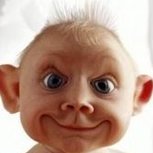-
Content Count
849 -
Joined
-
Last visited
Community Reputation
202 ExcellentAbout Westford
-
Rank
Optimistic
Recent Profile Visitors
4708 profile views
-
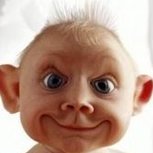 Westford changed their profile photo
Westford changed their profile photo
-
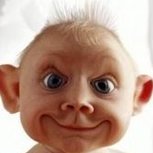
01/28 MAINTENANCE ANNOUNCEMENT
Westford replied to MageLO's topic in Social District (General Discussion)
Check out this short video on "uninstalling" a Windows update. It's pretty basic. As far as your concerns regarding how it effects your system in general, my guess that it would not be a huge issue, but that's your call. The question would be, is this an update that has affected other NON APB player's systems, where Microsoft has to release a patch for a "faulty" update...... Or is this something LO has to fix, cause GFAC is not working because of this Windows update. Video: -
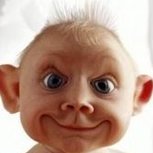
01/28 MAINTENANCE ANNOUNCEMENT
Westford replied to MageLO's topic in Social District (General Discussion)
Been going back and forth with another user that reached out to me with this same error. This fix, worked for them. Apparently SixxstagesofMajik was able to fix this by uninstalling recent Win 11 updates. Reference Forum post: Error: -
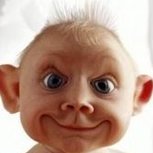
12/31 MAINTENANCE ANNOUNCEMENT
Westford replied to MageLO's topic in Social District (General Discussion)
Yes, Happy New Years to all and a Merry belated Christmas. Looking forward to a prosperous and populated APB in 2026. Concerning the unauthorized use of San Paro's municipal vehicles .... our "Municipal Vehicle Enforcement" team has been more aggressive in halting and preventing these activities, per former Mayor Jane Darren's inception of the City Securities Act. (this video has been restricted in some countries due to certain vehicle driving regulations) -
Muscle memory..... That's what all the good players insisted on back when the FBW Reigned supreme as a secondary. Thank God we have the .45 to counter it.
-
11:20 pm EST Error 10007 - Login Failed "The APB Servers are coming back online soon, but are unavailable at this time" Confirmed this on LO Discord with other player. UPDATE: Just confirmed with a few people on Discord... Servers are down.. Someone was in District, experience a fair amount of latency before they were disconnected. UPDATE 2: 11:59pm EST Just confirmed on LO Discord a number of players are experiencing this. No Announcement posted , so this may very well be an unplanned outage.. UPDATE 3: 01:34 am EST Connected to District ,... We are back up Game is Live,,,,
-
Thanks, I tried again, still can't connect to NA. The EU now recognize my characters, stats , money ,,, etc but cannot connect to the EU World Server. Does anyone have the NA World Server ip addy. I want to run a tracert to see if I can connect, and see the hops. EDIT: Not sure if these are still valid from LO's support page, but I tried both Jericho and EU, and both timed out from tracert. https://www.gamersfirst.com/apb/support/1/8 Server IP addresses Login: 173.195.32.254 Jericho: 138.128.136.106 Citadel: 5.200.20.2
-
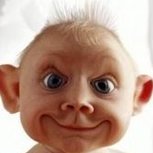
10/29 MAINTENANCE ANNOUNCEMENT
Westford replied to MageLO's topic in Social District (General Discussion)
Yeah, the only part I really understood was that GFAC needed more testing. I suppose I could try uninstalling and reinstalling GFAC again. Not sure how much effort I want to put into it this time around. EDIT: Ok, just for the heck of it , I completely uninstalled GFAC including removing Little Orbit registry entries, which forced a new GFAC install. Still cannot connect to NA World Server. I'll try again after Maintenance next week. -
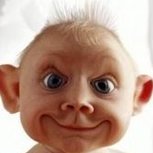
10/29 MAINTENANCE ANNOUNCEMENT
Westford replied to MageLO's topic in Social District (General Discussion)
Been the same for me since Friday. After login, and selecting either NA or EU character, message "Connecting to World Server" pops up, then back to login screen. Tried again now on NA , same thing. I tried to select EU character, no stats, no money no game time, and the Next Button is greyed out. -
I just tried again to connect to NA World Server after selecting my Westford character. Still not working. I also selected my EU character, and just like you no stats, no money no game time, and the Next Button is greyed out. Very odd. I'm not going to bother opening a ticket this time. I'll try again after next weeks Maintenance.
-
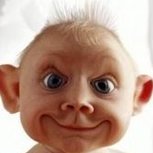
APB: Reloaded AMA with Matt!
Westford replied to MageLO's topic in Social District (General Discussion)
GFAC, Sanctions & Stats On the 3/15/2025 AMA concerning the implementation of GFAC, the following was mentioned; Rules Engine: – Sanctions (Removing or Locking out Features) You had mentioned that players using 3rd party tools and have accrued “Cheat Points” would be pulled out of the primary pool of players for matchmaking, with the assumption being that they would then be matched up with other players who were also using 3rd party tools and had accrued “Cheat Points” . - Can you give some examples of what other features a player might be locked out from ? - What is the duration for these loss of features, or lockouts, and how does a player regain these features they lost ? (a player that does not use that “Sanctioned” account for 3 months would not be considered for any relief I am guessing) - Is the player notified that they will be locked out of these features, or is “no notification” a better and intended approach? STATS: You had mentioned that you were considering providing STATS on “Detections Identified” / “Sanctions Administered” Is this still under consideration, or have you made a final determination as to publishing this information to the player base ? - If yes, where will it be published, and how often ? - If no, what led you to this decision ? -
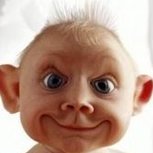
10/10 MAINTENANCE ANNOUNCEMENT
Westford replied to MageLO's topic in Social District (General Discussion)
Some things I learned while troubleshooting GFAC after 10/10 Maintenance which included changes to GFAC. (thanks to the LO Dev for their help) Anti-Virus Programs: I was still having problems launching the game as GFAC was not loading/updating properly. I wanted to start with a New Install of GFAC, so I used the following steps to force a New Install. (I do not believe this is necessary, but I did it anyways) Some people have mentioned just to run C:\Program Files\GFAC\Updater.exe instead and maybe C:\Program Files\GFAC\update\GFAC_Updater.exe uninstall GFAC (run the C:\Program Files\GFAC\uninst.exe) - uninst.exe - delete the C:\Program Files\GFAC directory - Check the Registry Entries for and GFAC references - found the following GFAC references in the Registry - Computer\HKEY_LOCAL_MACHINES\SOFTWARE\Little_Orbit\GFAC - Backup the Registry - Highlight "Little Orbit" , right-click / Export to file - Highlight "Little Orbit" , right-click / Delete Reboot Computer This will force a New Install of GFAC. Started APB Launcher GFAC Windows popup for new install. GFAC install completed Pressed Start Then Nothing (no Game Launch) Disabled anti-virus (I use BitDefender) Started APB Launcher GFAC popup says updating GFAC Pressed Start APB Launcher disappears 2nd GFAC popup Loading GFAC Game Started I added C:\Program Files\GFAC to Bitdefender / Protection / Online Threat Prevention / Settings /Manage Exceptions / Add an Exception Then I added the C:\Program Files\GFAC folder Game was able to launch again with anti-virus running. I had also added the APB folder as an exception, but after more testing, proved that this was not needed, and removed it form the anti-virus exceptions. D:\Program Files (x86)\GamersFirst\APB Reloaded But anti-virus programs ARE preventing GFAC from updating/running properly. Steam: APB is NOT part of my Steam Library, so this was a non issue for me. For those that have APB in their Steam Library, there were problems for those users running/updating GFAC. The quick solution for Steam users, was to close their Steam Client and this resolved their issue, and were able to launch the game. A more permanent solution for Steam users was the following: Make a shortcut for APB.exe -> right click the shortcut you created and go to properties. where it says "target" add -nosteam behind the file path, should look something like this "C:\Program Files (x86)\Steam\steamapps\common\APB Reloaded\Binaries\APB.exe" –nosteam One error that occurs is when the Game does launch,and you are at the login screen and see the following GFAC error. I would suspect anti-virus blocking. I would completely disable the anti-virus program as you test this. If the anti-virus program is the cause, you can add the GFAC folder as an exception. For me, the APB folder was not an issue for the anti-virus. If anyone has any other working solutions, it would be great if you could add them here. -
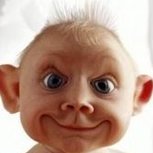
10/10 MAINTENANCE ANNOUNCEMENT
Westford replied to MageLO's topic in Social District (General Discussion)
The Municipal Vehicle Enforcement team , is still deliberating. -
Wasn't sure if there was a maintenance period earlier today, but I wanted to post my results from running the APB Launcher today (13:33 EST) I am including the discrepancies between the GFAC Manifest file size, and the C:\Program Files\GFAC file size. I also include the updater log for 10/09. updater.log (10/09) ________________________________________________________________________________________________________________________________________________ [2025-10-09 13:53:16] [INFO] [] GFAC Update Client starting... [2025-10-09 13:53:16] [INFO] [] Version: 1.0.0 [2025-10-09 13:53:16] [INFO] [] Channel: stable [2025-10-09 13:53:16] [INFO] [] Install Directory: C:\Program Files\GFAC [2025-10-09 13:53:16] [INFO] [] Log Directory: C:\Program Files\GFAC\logs [2025-10-09 13:53:16] [INFO] [] Registry-based logging: ENABLED [2025-10-09 13:53:16] [INFO] [] Allow downgrades: ENABLED [2025-10-09 13:53:16] [INFO] [] Force updates: DISABLED [2025-10-09 13:53:16] [INFO] [] Validating GFAC installation... [2025-10-09 13:53:16] [INFO] [] GFAC installation validation successful [2025-10-09 13:53:16] [INFO] [] Validating GFAC services and drivers... [2025-10-09 13:53:16] [WARNING] [] GFAC services/drivers validation failed: Missing GFAC services/drivers: GFAC_Sys driver [2025-10-09 13:53:16] [INFO] [] Installed GFAC version: 0.5.1 [2025-10-09 13:53:16] [INFO] [] Installed GFAC build number: 28 [2025-10-09 13:53:16] [INFO] [] Version comparison will use: 0.5.1 build 28 [2025-10-09 13:53:16] [INFO] [] Cryptographic utilities initialized successfully [2025-10-09 13:53:16] [INFO] [] FileUpdater initialized successfully [2025-10-09 13:53:16] [INFO] [] Install directory verified: C:\Program Files\GFAC [2025-10-09 13:53:16] [INFO] [] GFACSvc already installed - no fallback installation needed [2025-10-09 13:53:16] [INFO] [] Checking for updates and applying them... [2025-10-09 13:53:16] [INFO] [] Checking for updates from: https://gfac.gamersfirst.com/stable/manifest.json [2025-10-09 13:53:16] [INFO] [] Manifest downloaded successfully [2025-10-09 13:53:16] [INFO] [] Download time: 341ms [2025-10-09 13:53:16] [INFO] [] Manifest size: 12464 bytes [2025-10-09 13:53:16] [DEBUG] [] Manifest content preview: { "signature": { "timestamp": "2025-09-27T03:07:59Z", "public_key": "MCowBQYDK2VwAyEAGb9ECWmEzf6FQbrBZ9w7lshQhqowtrbLDFw4rXAxZuE=", ... [2025-10-09 13:53:16] [INFO] [] Processing manifest JSON (12464 bytes) [2025-10-09 13:53:16] [INFO] [] Manifest parsed successfully, version: 0.5.1 [2025-10-09 13:53:16] [WARNING] [] Signature verification is disabled [2025-10-09 13:53:16] [INFO] [] Manifest verification completed successfully [2025-10-09 13:53:16] [INFO] [] Update manifest parsed and verified successfully [2025-10-09 13:53:16] [INFO] [] Manifest version: 0.5.1 [2025-10-09 13:53:16] [INFO] [] Manifest build: 28 [2025-10-09 13:53:16] [INFO] [] Files in manifest: 8 [2025-10-09 13:53:16] [DEBUG] [] Manifest file: GFAC.dll (1022648 bytes, SHA256: b993a3d9bdc759f0...) [2025-10-09 13:53:16] [DEBUG] [] Manifest file: GFAC_Service.exe (278200 bytes, SHA256: 4cea9e0d9b5d3a02...) [2025-10-09 13:53:16] [DEBUG] [] Manifest file: GFAC_Launcher.exe (412856 bytes, SHA256: bd83409c4e67b1a2...) [2025-10-09 13:53:16] [DEBUG] [] Manifest file: GFAC_Sys_x64.sys (2216328 bytes, SHA256: 89d33e1646266348...) [2025-10-09 13:53:16] [DEBUG] [] Manifest file: GFAC_Updater.exe (194232 bytes, SHA256: 4342bed1150fa2e3...) [2025-10-09 13:53:16] [DEBUG] [] Manifest file: libcurl.dll (644792 bytes, SHA256: c45dc01748b0811f...) [2025-10-09 13:53:16] [DEBUG] [] Manifest file: libsodium.dll (354488 bytes, SHA256: cbcfe8fbf5ca3b8b...) [2025-10-09 13:53:16] [DEBUG] [] Manifest file: zlib1.dll (100536 bytes, SHA256: d7fb7c449d0f7559...) [2025-10-09 13:53:16] [INFO] [] === Version Comparison Analysis === [2025-10-09 13:53:16] [INFO] [] Installed GFAC version: 0.5.1 build 28 [2025-10-09 13:53:16] [INFO] [] Manifest version: 0.5.1 build 28 [2025-10-09 13:53:16] [INFO] [] Updater version: 1.0.0 [2025-10-09 13:53:16] [INFO] [] Allow downgrades: YES [2025-10-09 13:53:16] [INFO] [] Version comparison: 0.5.1 vs 0.5.1 = SAME [2025-10-09 13:53:16] [INFO] [] Build comparison: 28 vs 28 = SAME [2025-10-09 13:53:16] [INFO] [] ✓ NO UPDATE NEEDED: Already at the exact same version and build [2025-10-09 13:53:16] [INFO] [] Current: 0.5.1.28 [2025-10-09 13:53:16] [INFO] [] Manifest: 0.5.1.28 [2025-10-09 13:53:16] [INFO] [] No update required - already at latest version (0.5.1) [2025-10-09 13:53:16] [INFO] [] Update process completed successfully [2025-10-09 13:53:16] [INFO] [] Performing final temp file cleanup before shutdown... [2025-10-09 13:53:16] [INFO] [] Cleaning up leftover temporary files... [2025-10-09 13:53:16] [DEBUG] [] No leftover GFAC temporary files found [2025-10-09 13:53:16] [INFO] [] FileUpdater shutting down [2025-10-09 13:53:16] [INFO] [] GFAC Update Client shutting down ________________________________________________________________________________________________________________________________________________