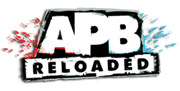Sign in to follow this
Followers
0
(2).thumb.png.281f847f489c3f9f16fef9d3f1b244bb.png)
Resolution broken, game does not display, but still runs.
By
SkySmashify, in PC
-
Recently Browsing 0 members
No registered users viewing this page.