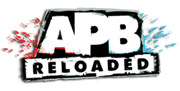Sign in to follow this
Followers
0

Constant FPS drops since last patch (freezes)
By
skaterdanny1, in PC
-
Recently Browsing 0 members
No registered users viewing this page.