-
Content Count
38 -
Joined
-
Last visited
Posts posted by Felaex
-
-
next who posts is bronze player
-
-
1 hour ago, Kevkof said:People complain about other abusing the borders.
Wouldn't that just make that even more frequent?
if you leave the border - you are out of the game zone and can't shoot anyone anymore.. ez
-
https://www.youtube.com/watch?v=NRbX4ZdiTus
Spawning system is really confusing.
Also you never know if you are in the zone or not. Some optical help would be nice.
-
1 hour ago, Kevkof said:What ingame settings are you using?
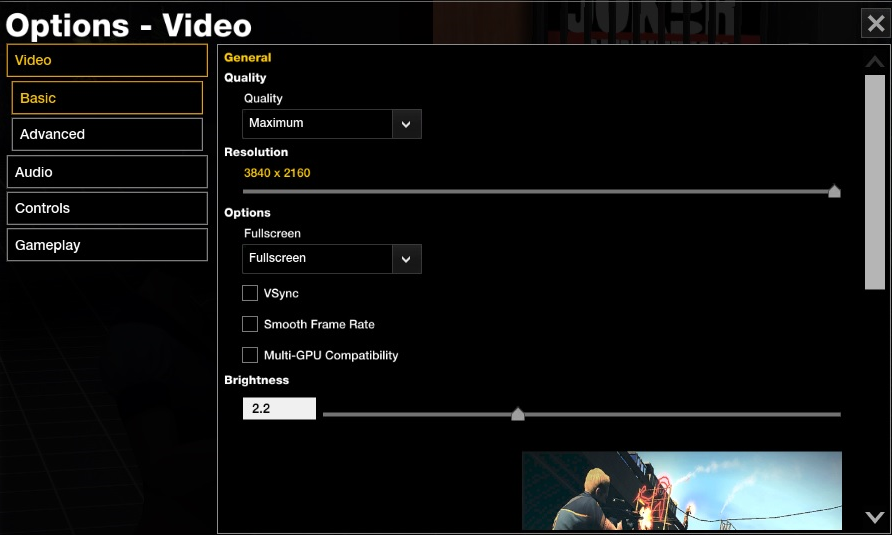
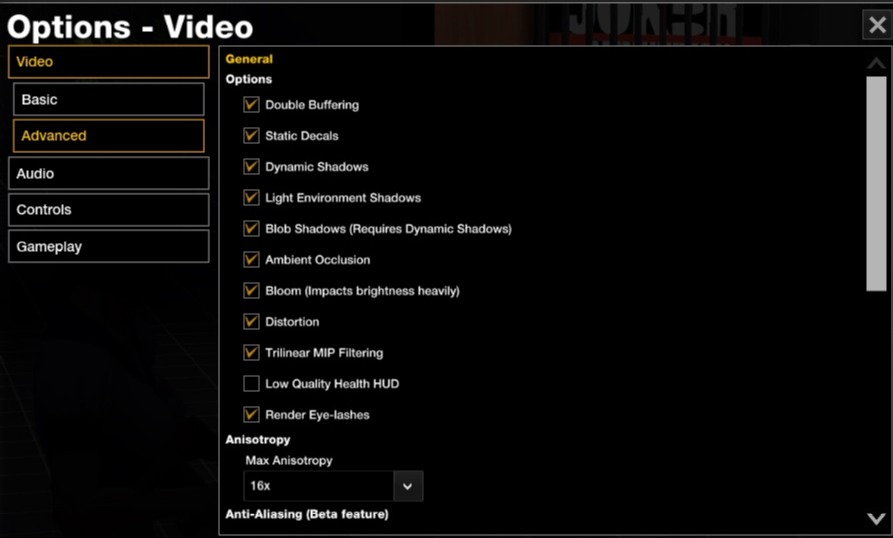
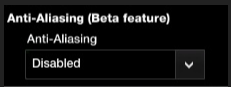
-
4 minutes ago, (Xbox)MortisedGuide said:It is but Im talking about twitch prime packs to let people know this game is still active.
maybe when the update is out..
-
Wir sind wieder aktiv und suchen wieder aktive Leute.
Schaut einfach auf unseren Discord vorbei: http://discord.thyth.net
-
There are already some good twitch logos in the marketplace..
-
I have the same issue with my GTX1080ti.. all 10-15 mission I crash. Pls fix.
https://www.youtube.com/watch?v=ljGYIm61BqQ
Quote▶OS: Windows 10 Pro 64bit ▶CPU: AMD Ryzen 1700x ▶GPU: Asus ROG Strix GTX1080ti ▶RAM: 2x G.Skill Trident Z RGB 16GB DDR4 ▶Mainboard: Asus ROG Crosshair VI Hero ▶SSD: 250GB-Samsung M2 ▶SSD (Data): 2x Samsung MZ-76E500B/EU SSD 860 EVO 500 GB ▶PSU: BeQuiet Dark Power Pro 11 ▶Case: Thermaltake Core P5 ▶Display: Acer Predator XB281HKbmiprz 71 cm (28 Zoll 4K) ▶Mouse: Logitech G900 ▶Mousepad: Glorious PC Gaming Race Mauspad XXL ▶Keyboard: Cherry MX Board 6.0 ▶Headphones: beyerdynamic DT 990 Edition 600 Ohm ▶Microphone: Rode NT-USB ▶VR Headset: HTC Vive Pro
-
Just now, striker891 said:bugg still exists. @MattScott@MattScott@MattScott@MattScott@MattScott@MattScott@MattScott@MattScott@MattScott@MattScott@MattScott@MattScott@MattScott@MattScott@MattScott@MattScott@MattScott@MattScott@MattScott@MattScott@MattScott@MattScott@MattScott@MattScott@MattScott@MattScott@MattScott@MattScott@MattScott@MattScott@MattScott@MattScott@MattScott@MattScott@MattScott@MattScott@MattScott@MattScott@MattScott@MattScott@MattScott@MattScott@MattScott@MattScott@MattScott@MattScott@MattScott@MattScott@MattScott@MattScott@MattScott@MattScott@MattScott@MattScott@MattScott@MattScott@MattScott@MattScott@MattScott@MattScott@MattScott@MattScott@MattScott@MattScott@MattScott@MattScott@MattScott@MattScott@MattScott@MattScott@MattScott@MattScott@MattScott@MattScott@MattScott@MattScott@MattScott@MattScott@MattScott@MattScott@MattScott@MattScott@MattScott@MattScott@MattScott@MattScott@MattScott@MattScott@MattScott@MattScott@MattScott@MattScott@MattScott@MattScott@MattScott@MattScott@MattScott@MattScott@MattScott@MattScott@MattScott@MattScott@MattScott@MattScott@MattScott@MattScott@MattScott@MattScott@MattScott@MattScott@MattScott@MattScott@MattScott@MattScott@MattScott
Is that excessive?
@MattScott can confirm, striker who owns ingame items worth more then 2000€ crashes more than a e-scooter driver
-
Server status
in PC
as you can see in my attempts nothing works..
fix plz
-
Server status
in PC
Server is online - Error Code 4 while logging in with Steam
When logging in via EMail my chars are gone
-
Server status
in PC
37 minutes ago, FlatFight said:Well I would wish that we receive any sideby status information of what is going on.
they are working on it
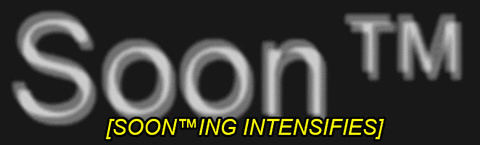
-
Server status
in PC
31 minutes ago, lockerock said:Well it's been more than 8 hours....
Hey, better they fix the issue now then never
-
Everything works "as intended"
-
surprise - at least they have a backup
-
I believe in APB with Unreal 4.x
also I'm free for the testing group ;)
-
buy windows 10. a key costs 5$
fixed -
-
Hello thanks for the answers so far.
Changing settings ingame change nothing. VSync on or off or smooth framerate on or off do nothing.
You need more informations. So here you go:
My PC parts are listed here: https://www.3dmark.com/3dm/26484402?
I can't find APB in the nvidia system control, so I can't change the settings there.
I use the actual driver 398.36
-
Hey guys,
i got an FPS lock while playing in fullscreen window (max. 65 FPS) and while playing Fullscreen 85 FPS.
Is there something I can do against this?
I got a very good PC, so it can not be a problem of it. I play with max settings.
For example:
Fullscreen Window: https://www.twitch.tv/videos/281170500
Fullscreen: https://www.twitch.tv/videos/281431093?t=00h53m38s
Help plz
-
That was a nice event - hope to see you guys again, soon !
Btw. some highlights of the event:
-
-
38 minutes ago, FlameKillZ said:Was meine Frage noch zu euch ist: habt ihr irgendwelche Pflichten?
nicht viele..
https://thyth.net/forum/index.php?thread/2-thyth-regeln/
Wenn du Zeit hast einfach mal aufn Discord vorbeischauen und Striker oder mich ansprechen. Wir laden dich dann in den Ingame Clan ein

-
 1
1
-




[DE] [CRIM] Thyth sucht dich !!
in PC
Posted