Sign in to follow this
Followers
0
Updater crashes/closes after trying to update
By
Sudevil96, in Resolved Bugs
-
Recently Browsing 0 members
No registered users viewing this page.