-
Content Count
656 -
Joined
-
Last visited
Posts posted by ComFeyer
-
-
be sure to create the character on 'na test', those are the testing servers that are currently in use.
-
it's an entirely different database, so nothing will change on your main version characters if you do something on otw
-
characters are currently not being actively migrated from the production servers to the test servers so you will need to make a new character.
in the mails you'll find a lot of items to play around with.
-
any active gamersfirst account should work to log in.
were you able to get in with another account?
-
13 minutes ago, AlienTM said:starts after 20 min right?
yes, it will be starting 8-9 minutes from this post
-
 1
1
-
-
it looks like the maintenance wasn't fully done yet when people started to join in already.
it should be up and running now.
- ComFeyer
-
the team has been informed and will work to resolve it.
- ComFeyer
-
we had informed the team as soon as we heard and verified the issue.
we mentioned passing it on to the team on discord, but indeed hadn't posted to the forums at that time.
i'll do what i can to reach out and work with the team to resolve this, but at this moment in time i'm not able to give an eta on a resolution of this issue.
- ComFeyer
-
we have posted a workaround that you can find here:
i'll be closing this thread.
-
we have posted a workaround that you can find here:
i'll be closing this thread.
-
for those willing to make a small change to the files to be able to play again.
go to the installation location for your game and go to the follow path there:
APB Reloaded\APBGame\Configlook for a file called 'EnvironmentGame.ini', open that in a text-editor.
paste in the following content:
[APBGame.cHostingName] m_sRegion=EU [CrashReport] m_sURL=http://apb.crashreport.gamersfirst.com [BugReport] m_sURL=http://apb.crashreport.gamersfirst.com [LogReport] m_sURL=http://apb.crashreport.gamersfirst.com [APBGame.cHostingGC2LS] m_sLS1=apb.login.gamersfirst.com:1001 [APBGame.cAudioManager] m_sMusicServerIpAddress=apb.music.gamersfirst.com m_sMusicServerPort=8080
these findings were also passed on to the team so that they can make the needed changes to make this a smoother process again.
Edit: A special thank you to @Iazer for providing us with this workaround. ~@mayii
edit 2: a frequent suggestion with this workaround is to edit the file as described above, set it as read-only through the properties and then start the game from apb.exe in the binaries folder.
- ComFeyer
-
 2
2
-
-
the team has been made aware of it and is investigating it so we can resolve it for you all
-
4 hours ago, Ikel said:Hi,
I'm seeming to have login problems, after I get logged in I get what seems to be a news and announcements screen displaying the December 2013 Xmas event, and a pop-up notification stating "GAME_STATUS_NOTREADY".
There's a play button and a logout button, but the play button doesn't seem to give access, and logout- obviously logs out.
Any Idea what has happened here?
Thanks!this is a more recent issue, the team has been made aware of it and is investigating it so we can resolve it for you all
-
we are investigating the current issues and will work to resolve them as quickly as we can.
update: issue has been resolved.
-
23 minutes ago, llamatron66 said:The server just went boom by the looks of it... "game is offline" just popped up and exited to desktop, cannot reconnect.
we just had a restart to clear up some issues. it should be working again already.
-
as some of you will have already noticed, this issue has been resolved and we are back online fully.
our apologies for the unexpected down time.
- ComFeyer
-
i want to thank your all for your discussions so far on our 2022 roadmap.
i have gone ahead and merged the various discussion threads and will pin this one so it is easier for people to spot.
for those who might have missed it, the roadmap was posted by @MattScott on our news posts: https://www.gamersfirst.com/apb/news/2022/1/29/apb-2022-roadmap
- ComFeyer
-
 2
2
-
-
we should be coming back up in a little bit.
our apologies for the downtime/frustrations.
-
 1
1
-
 2
2
-
-
we will be getting a restart very shortly.
this should resolve the issue.
-
 2
2
-
-
our apologies for the abrupt disconnect, the team is restarting various aspects to improve the experience.
-
 2
2
-
 1
1
-
-
hi there,
matt has been traveling in europe since oct 11th so it's been a bit trickier to keep us all updated.
he did recently stop by the discord to share a small update, which starts here.
there is a bit of chatting after this, but the update itself is this:
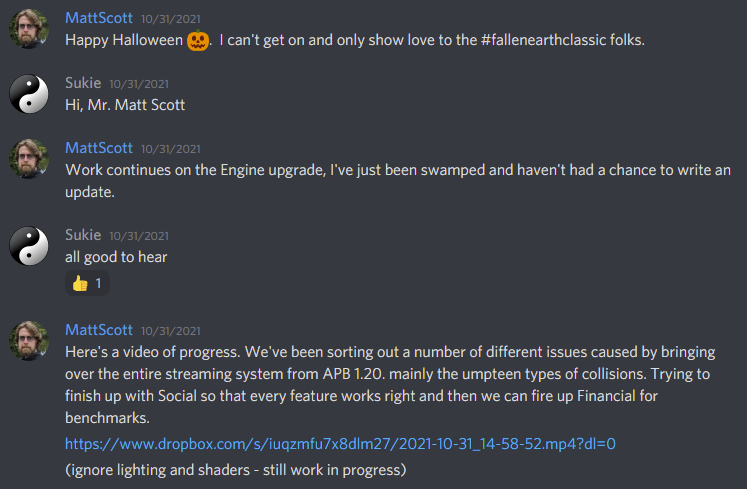
the link to the video:
https://www.dropbox.com/s/iuqzmfu7x8dlm27/2021-10-31_14-58-52.mp4?raw=1
- ComFeyer
-
 1
1
-
 7
7
-
-
15 minutes ago, Rivona said:I turned off and on still same =)) i try reinstal game then
 5 minutes ago, bubblesg2rl said:
5 minutes ago, bubblesg2rl said:a restart didn't work and i dont have one of apb's processes running on task manager
4 minutes ago, VicZsasz said:Logfile:
1:39:26 PM 10348 REPORT BUG:[APB Launcher] 1 file download failed Binaries\APB.exe:StatusDownload
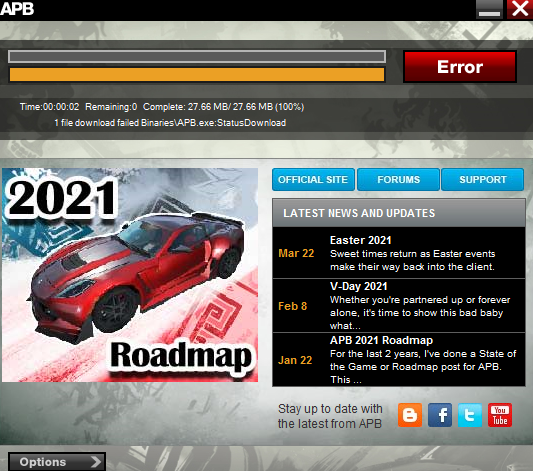
for now i am going to suggest using the apb.exe in the binaries folder ("APB Reloaded\Binaries\APB.exe") to launch the game.
if it worked earlier this week this should work for you.
could i get one or more of you folks to send me the launcher.log (located in "APB Reloaded\Launcher\launcher.log") to me in a dm?
that way we can look into this in more detail and see what's actually going on.
-
 1
1
-
-
Just now, Rivona said:1 file download failed Binaries\APB.exe:StatusDownload
can you check in the taskmanager to see if there's still one of apb's processes running?
this will likely be either apb.exe, apb_be.exe or vivoxvoiceservice.exe and terminate that.
should that still not allow you to fully go through the launcher a restart of the pc should resolve the issue fully.
-
if the game itself is up to date launching it from the apb.exe in the binaries folder should always work.
what else is shown in the launcher when it shows 'error'?
the launcher will always try to scan and repair the client if a 'bad exit' was detected last time, so that aspect of it is quite normal.


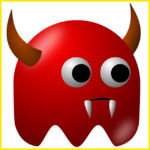


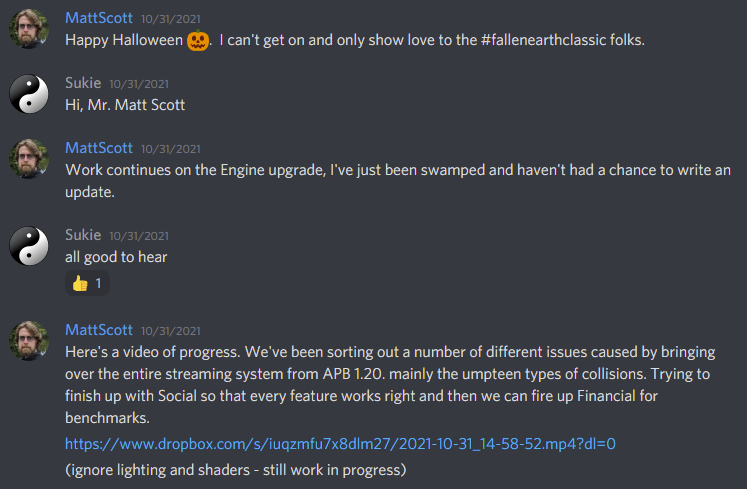
PLEASE FIX ALREADY
in Social District (General Discussion)
Posted
can you try going into your account settings on https://www.gamersfirst.com/account/
once there disable tokenize, wait a minute and then re-enable it.
that should stop it being asked every single time.